Before we go on to cover some of my Best PowerShell Books that I would strongly recommend for newbies and experienced, let us start by knowing what is PowerShell?
PowerShell is an object-oriented shell and scripting language created by Microsoft.
PowerShell is one of the most popular languages used by developers and administrators to get instant results on their computers.
Many people use PowerShell to automate tasks like installing software or running updates.
Checkout These Amazing Books
It’s also a powerful tool for IT professionals, who often use it for configuration and troubleshooting.
PowerShell books can be of great help in learning this new tool. There are so many things to learn about PowerShell, so it may be best to start with some general books which cover topics like how to work with files or manage software installation.
$120,000
According to a data on talent.com, a PowerShell Developer earns a salary of $120,000 per year in the USA. Salary for entry level positions start at $102.375 and $129,175 for experienced professionals (per annum).
![Best PowerShell Books to Learn for Newbies and Experienced [2022] 2 Best PowerShell Books to Learn](https://moneymintz.com/wp-content/uploads/2021/12/powershell-books.jpg)
Here, we have a big list of the best PowerShell books that have been recommended by some of our Windows Administrator colleagues. Hope you find these books useful.
DISCLAIMER: MoneyMintz is reader-supported. If you make a purchase through links on our site, we may sometimes earn a commission at no additional cost to you. As an Amazon Associate, we earn from qualifying purchases.
List of the Best PowerShell Books to Learn for Newbies and Experienced
1. Learn Windows PowerShell in a Month of Lunches
by Donald W. Jones, Jeffrey Hicks
Click Here for Customer Reviews on Amazon
Learn Windows PowerShell in a Month of Lunches, 3rd Edition by Donald W. Jones, Jeffrey Hicks — The renowned PowerShell MVP Don Jones brings years of experience he has as a trainer to this compact, easy-to-follow guide.
Jeffery Hicks is an PowerShell MVP with over 20 years of IT expertise.
Learn Windows PowerShell in a Month of Lunches, is a unique instructional course for IT professionals. You could just set aside an hour every day for a month for this book, and you’ll be able to automate Windows tasks much faster than you thought was possible. This latest edition is compatible with PowerShell features that work with Windows 7, Windows Server 2008 R2 and later, PowerShell v3 and later as well as the v5 version of features such as PowerShellGet.
Reviews
This book is a necessity for anyone running Windows Servers.
The book is professionally written and offers what I consider to be very unusual in a book about programming.
2. PowerShell Cookbook
by Lee Holmes
Click Here for Customer Reviews on Amazon
PowerShell Cookbook: Your Complete Guide to Scripting the Ubiquitous Object-Based Shell, 4th Edition by Lee Holmes — Lee Holmes is a security architect for Azure Security. He was a developer of the PowerShell team and has been an authoritative source of information on PowerShell since beta versions.
This guide to PowerShell will help you understand the PowerShell programming language as well as the scripting toolkit that provides over 400 task-oriented recipes to solve any kind of problem. Administrators will find over 100 tested and proven scripts that they can easily copy and apply immediately.
In this book, you will learn:
- Learn how to make use of PowerShell for Windows 10 and Windows Server 2019
- Take a tour of PowerShell’s main features, which include command model, object-based pipeline and scripting
- Perform tasks within enterprise management and systems including using Active Directory and the filesystem
- How to perform common tasks that involve working with files, user interaction, internet-connected scripts, and much more.
As an owner of this PowerShell Cookbook, you get free online access to powershellcookbook.com.
Reviews
A book I highly recommend to all IT professional, and especially for those who work on Windows.
3. PowerShell for Sysadmins
by Adam Bertram
![Best PowerShell Books to Learn for Newbies and Experienced [2022] 5 51e6XOEKFnL.SX218 BO1,204,203,200 QL40 FMwebp](https://images-na.ssl-images-amazon.com/images/I/51e6XOEKFnL.SX218_BO1,204,203,200_QL40_FMwebp.jpg)
Click Here for Customer Reviews on Amazon
PowerShell for Sysadmins: Workflow Automation Made Easy by Adam Bertram — Adam Bertram is a Microsoft MVP and has a long-standing experience of 20 years in IT. Adam is the co-founder of TechSnips, a well-known IT career-development platform. The author of this guide Adam Bertram shows you how to utilize PowerShell to automate and manage your server and desktop environments.
This book will teach you how to:
- Combine commands, control flow, handle errors write scripts, execute scripts remotely.
- How to test scripts using Pester, a PowerShell testing framework.
- Parse structured data such as JSON and XML.
- Work with domains (like Active Directory, Azure, and Amazon Web Services), and build a inventory script for servers.
- Make use of PowerShell for complete Windows deployment.
- Create the complete Active Directory forest from nothing except a HyperV host and a handful of ISO files.
The real-world examples throughout the book aid in bridging the gap between the theory and the actual system as well as the author’s humorous anecdotes keep the conversation lively.
Reviews
The writer writes well and clearly. We would highly recommend this book to people who are comfortable in some other language.
I was to search for PowerShell books and found this one. I would recommend this book for all IT professional.
4. Windows Server 2019 & PowerShell All-in-One For Dummies
by Sara Perrott
Click Here for Customer Reviews on Amazon
Windows Server 2019 & PowerShell All-in-One For Dummies by Sara Perrott — Sara is an information security expert. She teaches on different subjects, viz. VMware, Windows Server, ethical hacking and web development.
The book covers a wide range of issues that a system administrator must be aware of to run Windows Server 2019, including how to install, configure and secure a computer.
The book will teach you how to:
- Install and set up Windows Server
- Configure Windows Server 2019
- Administrator Windows Server 2019
- ConfigureNetworking
- Manage Security
- Work using Windows PowerShell
- Installation and Administration of Hyper-V
- Install, configure and use Containers
Reviews
This is a great resource that is available on my desk almost every minute of the day. I could not be happier with the information. Highly recommended!
Excellent for newbies however it can be a little basic for those with good experience in the IT industry.
5. PowerShell Pocket Reference: Portable Help for PowerShell Scripters
by Lee Holmes
Click Here for Customer Reviews on Amazon
PowerShell Pocket Reference: Portable Help for PowerShell Scripters, 3rd Edition by Lee Holmes — Lee Holmes is a security architect for Azure Security. He was a developer and has been an authoritative source of information on PowerShell since the release of its beta versions.
This handy reference to PowerShell describes the command-line as well as the scripting language. It also provides as an easy-to-follow guide to the numerous things that make PowerShell extremely valuable. If you’re an administrator who is busy and don’t have the time to read through massive texts or go through extensive internet search results, this book could be your perfect bet.
This book will teach you:
- PowerShell language and environment
- Regular expression reference
- .NET string formatting / DateTime formatting
- Selected .NET classes and their uses
- WMI reference / XPath quick reference
- Selected COM objects and their uses
- Standard PowerShell verbs
6. Mastering PowerShell Scripting
by Chris Dent
![Best PowerShell Books to Learn for Newbies and Experienced [2022] 8 51LRj 8UazS.SY445 SX342 QL70 FMwebp](https://images-na.ssl-images-amazon.com/images/I/51LRj-8UazS.SY445_SX342_QL70_FMwebp.jpg)
Click Here for Customer Reviews on Amazon
Mastering PowerShell Scripting: Automate and manage your environment using PowerShell 7.1 4th Edition by Chris Dent — Chris Dent is an automation specialist who has a keen fascination with his PowerShell language. Chris has been studying about and working on PowerShell since 2007.
This complete guide begins with the basics, before moving into more advanced topics, such as the use of asynchronous processing, desired states configuration, which requires more sophisticated filters and scripts, debugging problems, and error-handling methods.
The readers will learn how to:
- Optimize your code using functions as well as switches, loops, and structures
- Use operators and objects to manipulate and test the data
- Debug and test your scripts
- Parse and manipulate various types of data
- Write .NET classes easily inside PowerShell
- Make use of runspaces, jobs and runspace pools, to run code in asynchronous fashion
- Implement regular expressions within PowerShell scripts
- Define behavior of parameters
Reviews
In the past, I’ve bought numerous books on PowerShell to use as a companion guide. This is without doubt among the most thorough and easy-to-read guides to PowerShell I’ve seen.
This book is an essential read for every IT Professional. The author has done an outstanding job of describing the PowerShell platform in great detail.
7. Windows Server Automation with PowerShell Cookbook
by Thomas Lee
Click Here for Customer Reviews on Amazon
Windows Server Automation with PowerShell Cookbook, 4th Edition by Thomas Lee — Thomas Lee is a consultant/trainer/writer based in the UK and has been in the IT business since the late 1960s. Thomas is a holder of numerous Microsoft certifications which include MCSE and was awarded the Microsoft MVP prize for 17 times.
The latest edition is loaded with more than 100 recipes that you’ll need for your daily work and covers a variety of both basic and advanced scenarios. This guide will help you install and set up PowerShell 7.1 and the way in which PowerShell compatibility works. PowerShell compatibility solution helps bridge the gap with earlier version of PowerShell.
Through this book, you will be able to:
- Perform important admin duties with Windows Server 2022/2019
- Make sure your company is secure by using JEA, Group policies, logs and Windows Defender
- Manage your data and storage on Windows including volumes, disks and filesystems
- Make use of for the .NET Framework for administrative scripting
- Report on system performance with built-in cmdlets as well as WMI to collect single-measurements
- Create and set up Hyper-V virtual machines by implementing replication of storage and checkpoints
- Create web-based virtual machine, sites or shared folders on Azure
- Use the appropriate tools and modules to troubleshoot Windows Server
Reviews
I just picked it up and was awestruck by the wealth of information contained inside this book. I would definitely recommend this book.
8. PowerShell for Office 365
by Martin Machado, Prashant G Bhoyar
Click Here for Customer Reviews on Amazon
PowerShell for Office 365: Automate Office 365 Administrative Tasks by Martin Machado, Prashant G Bhoyar — Martin Machado is an MCSD with more than 15 years of expertise in the design and implementation of systems. He is passionate about developing complicated systems as well as intricate and complex migrations.
Prashant G Bhoyar has been a Microsoft Office Server and Services MVP and a Microsoft Certified Professional. Prashant is an admired advisor as well as subject-matter expert who specializes in the implementation of customized solutions for Office 365, Azure, and SharePoint.
The book is targeted at administrators of systems who oversee office365-related tasks and are seeking to automatize the manual tasks. Anyone can benefit from this book, even if they have no knowledge of PowerShell but a basic knowledge of PowerShell is beneficial.
This book will make you learn the following:
- Learn about the various PowerShell packages and the permissions needed to control Office 365 through PowerShell
- Learn about the advantages of automation and scripting and begin with Powershell in conjunction with Office 365
- Find out about the powershell feature on different platforms and how to utilize Office 365 APIs through remoting
- Create, manage and delete Office 365 accounts and licenses with PowerShell as well as Azure AD. Azure AD
- Work on Exchange Online and SharePoint Online by using PowerShell
- Automatize your tasks and create easy-to-read reports with PowerShell
Reviews
I’ve learned lots about how to use PowerShell to automate a lot of my everyday tasks. The information is thorough and simple. The examples are practical and simple to follow.
The chapter on managing certificates was clear and assisted me in resolving my problem in using the SAML rolling over key.
9. Windows PowerShell in 24 Hours
by Timothy Warner
Click Here for Customer Reviews on Amazon
Windows PowerShell in 24 Hours, Sams Teach Yourself, 1st Edition by Timothy Warner — Timothy Warner is an IT professional and technical trainer. He works as an author/evangelist for Pluralsight and shares Windows PowerShell knowledge on his blog: http://2minutepowershell.com.
The book Windows PowerShell in 24 hours, Sams Teach Yourself will show how to write as well as run your own scripts. You will learn how to expand Windows PowerShell reach, manage computers remotely and automate a broad array of tasks on all versions of Windows clients or servers. Each lesson builds upon what you’ve learned before, providing an unshakeable foundation to be successful in the real world!
In this book, you will be taught how to:
- Install the program, configure it, and start exploring Windows PowerShell
- Benefit from .NET’s amazing power and capabilities by using easy-to-use cmdlets
- Create new scripts using Console, ISE visually-based tools as well as other hosts that are popular.
- Work efficiently with the pipeline, the objects and data
- Expand Windows PowerShell reach via providers, drives and output
- Use the best practices to creating more flexible, reliable and team-friendly scripts
- Set up Windows machines across the internet using PSWA
- Run tools from outside such as Ipconfig, ping, and tracert right from PowerShell
- Remotely manage computers by using basic and advanced remotes (WinRM) Regex, and WMI
- Create your own environment by modifying it with profiles, scripts for profile creation, alternative credentials, tools from third parties, and even packages
- Master PowerShell abilities required to obtain a variety of Microsoft certifications
Reviews
The book really has heightened my interest as well as appreciation of PowerShell. This book is true to its title. You can master the language in just 24 sessions through this book.
The book can help you grasp the fundamentals of PowerShell. There are a few errors that you need to be mindful of prior to purchasing this book.
10. PowerShell 7 for IT Professionals
by Lee Holmes
Click Here for Customer Reviews on Amazon
PowerShell 7 for IT Professionals by Lee Holmes — Thomas holds a number of Microsoft certifications including MCSE. He has also received Microsoft’s MVP Award 17 times. Thomas has also been a Fellow and a member of the British Computer Society.
PowerShell 7 for IT Pros gives you a complete overview of how to use PowerShell in virtualized and cloud-based systems.
PowerShell 7 for IT Pros is your complete guide to PowerShell 7, the open source cross-platform version of Windows PowerShell.
This book will show you how to:
- Navigate the PowerShell 7 administration environment
- Make use of PowerShell 7 to automate networking, Active Directory, Windows storage, shared data and much more.
- Execute Windows Update, IIS, Hyper-V, as well as WMI and CIM cmdlets in PowerShell 7
- Learn to manage reporting in the current PowerShell 7 environment
Reviews
This is an excellent book to get started with PowerShell. The book is well-written and thorough.
Table of contents:
11. Windows PowerShell in Action
by Bruce Payette, Richard Siddaway
Click Here for Customer Reviews on Amazon
Windows PowerShell in Action 3rd Edition by Bruce Payette, Richard Siddaway — Bruce Payette is codesigner and the principal author of the PowerShell language. Richard Siddaway is a PowerShell MVP and author.
Windows PowerShell in Action, Third Edition, is the ultimate guide to PowerShell and has been updated to include PowerShell 6. Written by the language creator Bruce Payette and MVP Richard Siddaway, this comprehensive book provides a concise overview of the powershell language. You will also find thorough examples of topics such as module architecture, performance, as well as parallel execution.
The book covers the following:
- Updated to cover PowerShell version 6
- PowerShell classes, workflows
- Writing scripts and writing modules
- APIs for programming and pipelines
- Configuration for Desired State
13. Windows PowerShell 2 For Dummies
by Steve Seguis
Click Here for Customer Reviews on Amazon
Windows PowerShell 2 For Dummies, 1st Edition by Steve Seguis — Windows PowerShell 2 can be described as the programming language that allows automation in Microsoft’s Windows operating system. With a host of powerful new features, the latest version is a bit complicated, and Windows PowerShell 2 For Dummies is the ideal guide to help administrators of systems become familiar with the language.
This book covers each new feature that is included in Windows PowerShell 2 in a user-friendly, simple-to-follow format.
The major points of the book include the following:
- Windows PowerShell 2 is the latest scripting language which allows administrators of systems to automatize Windows operating systems.
- Making concepts easy to undertand even for newbies.
- Make use of real-world examples to explain the concepts, principles and methods of scripting languages.
- Written by an Microsoft MVP with direct access to the creators of Windows PowerShell 2
- Includes improvements in debugging scripts and the ability to run commands remotely
Reviews
The book is suitable for newbies, but requires an understanding of PowerShell.
Read: 18 Best Books on Blockchain Programming for Beginners and Experts
14. Windows Server 2022 & Powershell All-in-One For Dummies
by Sara Perrott
Click Here for Customer Reviews on Amazon
Windows Server 2022 & Powershell All-in-One For Dummies, 1st Edition by Sara Perrott — Sara is an expert in information security and has years of IT experience. She teaches on different topics—VMware, Windows Server, web development and ethical hacking.
Windows Server 2022 and PowerShell All in-One For Dummies provides a comprehensive tutorial on managing your network in an easy-to-read book. It doesn’t matter if you want to begin from scratch, install a brand-new server or are looking to dive into more complex topics like managing security or using PowerShell for Windows, you’ll find everything you need here.
This book will help you to:
- Find out what you require to do in order to set up and install an all-new Windows server installation
- Learn how to install, configure and work with Containers.
- Set up and customize your Windows Server
15. Windows PowerShell Step by Step
by Ed Wilson
Click Here for Customer Reviews on Amazon
Windows PowerShell Step by Step 3rd Edition by Ed Wilson — Ed Wilson is the Microsoft Scripting Guy and is a famous expert in scripting. He has written over 12 books, including nine books on Windows scripting.
This book is designed for IT professional and power users looking to be productive using Windows PowerShell, including new features that are available in Windows PowerShell 5.
In this book, you will learn to:
- Manage Windows-based servers and desktops using built-in cmdlets
- Automatically manage Windows systems using Windows Management Instrumentation (WMI), CIM cmdlets, and remote control
- Automate Active Directory Domain Services (AD DS)
- Utilize Desired State Configuration (DSC) to control software services
Reviews
This book will teach you the foundational knowledge of PowerShell. It is important to check various other sources for up-to-date scripts.
If you’re planning to take on Windows PowerShell certifications, this book might be the best choice for you.
To complete this book, you don’t need any prior experience in Windows PowerShell or other scripting technologies.
16. 40 Most Useful PowerShell and Command Prompt Commands for Windows Administrators
by Victor Ashiedu
Click Here for Customer Reviews on Amazon
40 Most Useful PowerShell and Command Prompt Commands for Windows Administrators — Victor Ashiedu has over 17 years working in the IT field. He was a frequent user of Microsoft technologies, including PowerShell. Victor is the Editor-in-Chief on one of the fastest-growing technology websites Itechguides.
“40 Most Effective PowerShell or Command Prompt Commands for Windows Administrators” is for administrators who are looking to master the techniques for automating Windows tasks using PowerShell and Command Prompt commands.
The Command categories that follow from this text:
- PowerShell Commands to get help with Cmdlets
- PowerShell commands to Control Processes
- Commands using PowerShell to Manage Event Logs and Reports
- PowerShell Commands to Access Information about your Computer
- PowerShell Commands to connect to remote PowerShell Sessions
- General Command Prompt Command Commands
- Command Prompt Commands to assist with System Administration and Reporting
- Command Prompt commands to manage Disks and Partitions, Files and Folders
Reviews
This book is excellent for a basic understanding of PowerShell or console commands. It also includes plenty of examples.
The book about PowerShell is an excellent short reference, and would be great for those who are interested in the realm of Windows PowerShell.
Free Resources to Learn PowerShell
You can learn PowerShell for free. There are plenty of resources available online. The one widely available on YouTube is this course “PowerShell Zero to Hero”.
You can re-visit this section for more free PowerShell resources.
FAQs
What is PowerShell?
PowerShell is a task automation and configuration management framework from Microsoft.
PowerShell consists of a command-line shell and associated scripting language built on the .NET Framework that can be used to control both local and remote Windows systems.
What does PowerShell do?
PowerShell includes a built-in scripting language that allows you to customize your administration tasks. You can automate PowerShell scripts to help manage your daily routines.
What is a cmdlet?
Cmdlets are used in Windows PowerShell. There are over 100 cmdlets available for use in PowerShell. A PowerShell Cmdlet can be used to query information about any particular event, person, or process on your system. It can also take input from the pipeline.
What is the difference between PowerShell and Windows PowerShell?
Windows PowerShell is the name of the command line shell and scripting language created by Microsoft for use with Windows.
PowerShell is an open-source, cross-platform (Windows, Linux, OS X) automation and configuration tool/framework that works well with other Microsoft products like Exchange Server, SharePoint Server, SQL Server, System Center Configuration Manager, and Hyper-V.
Can I use PowerShell on a Mac?
Yes, you can. PowerShell is a cross-platform, open-source command-line shell and scripting language. PowerShell is available for Windows, Linux, and Mac OS X.
What is a pipeline in PowerShell?
A pipeline is a sequence of commands. You can use pipelines to pass the output of one command to the input of another command, which enables you to perform a series of operations on a set of data.
What is PowerShell Core?
PowerShell Core is a cross-platform (Windows, macOS, and Linux), open-source, and modularized version of PowerShell. It includes a command-line shell and an associated scripting language built on .NET.
How do I install PowerShell?
PowerShell is an open-source project, so there are many different ways to install it.
The easiest way to install PowerShell is by downloading the Windows Management Framework (WMF) package. This package includes PowerShell and other tools like Windows PowerShell ISE (integrated scripting environment), Windows PowerShell Web Access, and Windows Remote Management (WinRM).
How can I get started with PowerShell?
PowerShell is an open-source scripting language that is available on all major operating systems. It’s primarily used for system administration, but it can be used to automate various tasks and scripts.
To get started, you’ll need to download PowerShell from Microsoft’s website. Once you’ve installed PowerShell, you’ll need to learn the basics of PowerShell by reading through some tutorials or watching some videos. You can also find a list of tutorials on the Microsoft website.
Conclusion
In conclusion, PowerShell is a programming language that can be used for both offensive and defensive purposes. It can be used to exploit vulnerabilities and to protect networks.
While PowerShell has its benefits, it also poses potential threats and can undermine system security. Security professionals need to understand the risk associated with PowerShell and make the appropriate design decisions for their organization’s cybersecurity needs.
In case you want your favorite PowerShell book to be listed here, you can drop us an email and we will be glad to include it in our next article update titled – “Best PowerShell Books to Learn for Newbies and Experienced.” Happy Reading!
Latest Articles
- Best Books to Teach Yourself Computer Science
- 18 Best Books to Learn Cyber Security for Beginners and Security Professionals
- 20 Best Animation Books for Animators -Beginners & Experienced [2021]
- 22 Best Books to Learn and Master Adobe Photoshop [2021]
- My Top Best Books to Learn How Computers Work [Updated 2022]

![Best PowerShell Books to Learn for Newbies and Experienced [2022] 1 Best PowerShell Books - powershell in action](https://moneymintz.com/wp-content/uploads/2021/12/powershell-in-action.jpg)
![Best PowerShell Books to Learn for Newbies and Experienced [2022] 3 4184kkT4ELL.SX258 BO1,204,203,200](https://images-na.ssl-images-amazon.com/images/I/4184kkT4ELL.SX258_BO1,204,203,200.jpg)
![Best PowerShell Books to Learn for Newbies and Experienced [2022] 4 51it3K+WqtS. SX258 BO1,204,203,200](https://images-na.ssl-images-amazon.com/images/I/51it3K+WqtS._SX258_BO1,204,203,200_.jpg)
![Best PowerShell Books to Learn for Newbies and Experienced [2022] 6 51z5nXHHX2L.SX258 BO1,204,203,200](https://images-na.ssl-images-amazon.com/images/I/51z5nXHHX2L.SX258_BO1,204,203,200.jpg)
![Best PowerShell Books to Learn for Newbies and Experienced [2022] 7 416sS4zRWrS.SX302 BO1,204,203,200](https://images-na.ssl-images-amazon.com/images/I/416sS4zRWrS.SX302_BO1,204,203,200.jpg)
![Best PowerShell Books to Learn for Newbies and Experienced [2022] 9 41X9+FPVIYL.SX404 BO1,204,203,200](https://images-na.ssl-images-amazon.com/images/I/41X9+FPVIYL.SX404_BO1,204,203,200.jpg)
![Best PowerShell Books to Learn for Newbies and Experienced [2022] 10 41tGkG4i9hL. SX404 BO1,204,203,200](https://images-na.ssl-images-amazon.com/images/I/41tGkG4i9hL._SX404_BO1,204,203,200_.jpg)
![Best PowerShell Books to Learn for Newbies and Experienced [2022] 11 51T2m21COcL.SX378 BO1,204,203,200](https://images-na.ssl-images-amazon.com/images/I/51T2m21COcL.SX378_BO1,204,203,200.jpg)
![Best PowerShell Books to Learn for Newbies and Experienced [2022] 12 41Q+dae9OtL.SX397 BO1,204,203,200](https://images-na.ssl-images-amazon.com/images/I/41Q+dae9OtL.SX397_BO1,204,203,200.jpg)
![Best PowerShell Books to Learn for Newbies and Experienced [2022] 13 41gAdRuDraL. SX397 BO1,204,203,200](https://images-na.ssl-images-amazon.com/images/I/41gAdRuDraL._SX397_BO1,204,203,200_.jpg)
![Best PowerShell Books to Learn for Newbies and Experienced [2022] 14](https://images-na.ssl-images-amazon.com/images/I/51xyza+f6cS.SX258_BO1,204,203,200.jpg)
![Best PowerShell Books to Learn for Newbies and Experienced [2022] 15 51qfuUmwH0L.SX397 BO1,204,203,200](https://images-na.ssl-images-amazon.com/images/I/51qfuUmwH0L.SX397_BO1,204,203,200.jpg)
![Best PowerShell Books to Learn for Newbies and Experienced [2022] 16](https://images-na.ssl-images-amazon.com/images/I/416KmDfHCxL.SX404_BO1,204,203,200.jpg)
![Best PowerShell Books to Learn for Newbies and Experienced [2022] 17 41 VojlbhWL](https://m.media-amazon.com/images/I/41-VojlbhWL.jpg)
![Best PowerShell Books to Learn for Newbies and Experienced [2022] 21 41gAdRuDraL. SX218 BO1,204,203,200 QL40 FMwebp](https://images-na.ssl-images-amazon.com/images/I/41gAdRuDraL._SX218_BO1,204,203,200_QL40_FMwebp_.jpg)
![Best PowerShell Books to Learn for Newbies and Experienced [2022] 22 51LRj 8UazS. SY445 SX342 QL70 FMwebp](https://images-na.ssl-images-amazon.com/images/I/51LRj-8UazS._SY445_SX342_QL70_FMwebp_.jpg)
![Best PowerShell Books to Learn for Newbies and Experienced [2022] 23 Best PowerShell Books to Learn for Newbies and Experienced](https://moneymintz.com/wp-content/uploads/2021/12/cropped-Best-PowerShell-Books.jpg)
![Best Easy Coding Books for Kids of All Ages [Updated 2022] 24 Best Easy Coding Books for Kids of All Ages](https://moneymintz.com/wp-content/uploads/2021/08/Coding-Books-for-Kids-768x427.jpg)
![A Learner's Guide to the Best Visual Basic Books [2022] 25 A Learner's Guide to the Best Visual Basic Books](https://moneymintz.com/wp-content/uploads/2021/12/Best-Visual-Basic-Books-768x427.jpg)
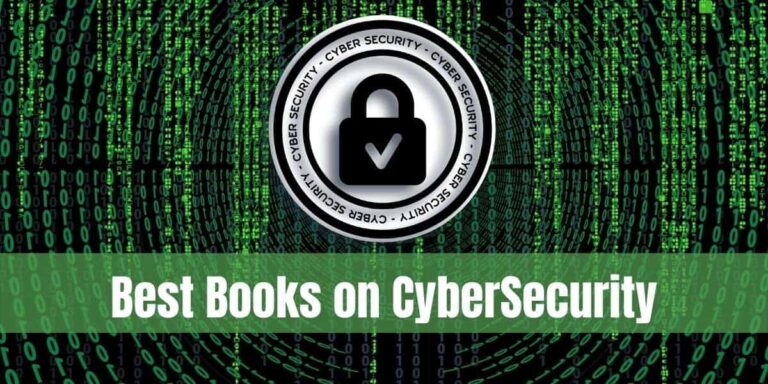
![Best Arduino Books for Beginners and Advanced Users [Updated 2022] 27 best arduino books for beginners](https://moneymintz.com/wp-content/uploads/2022/02/best-arduino-books-768x512.jpg)
![A Learner’s Guide to the Best R Programming Books [2022] 28 A Learner’s Guide to the Best R Programming Books](https://moneymintz.com/wp-content/uploads/2021/12/The-Best-R-Programming-Books-768x427.jpg)
