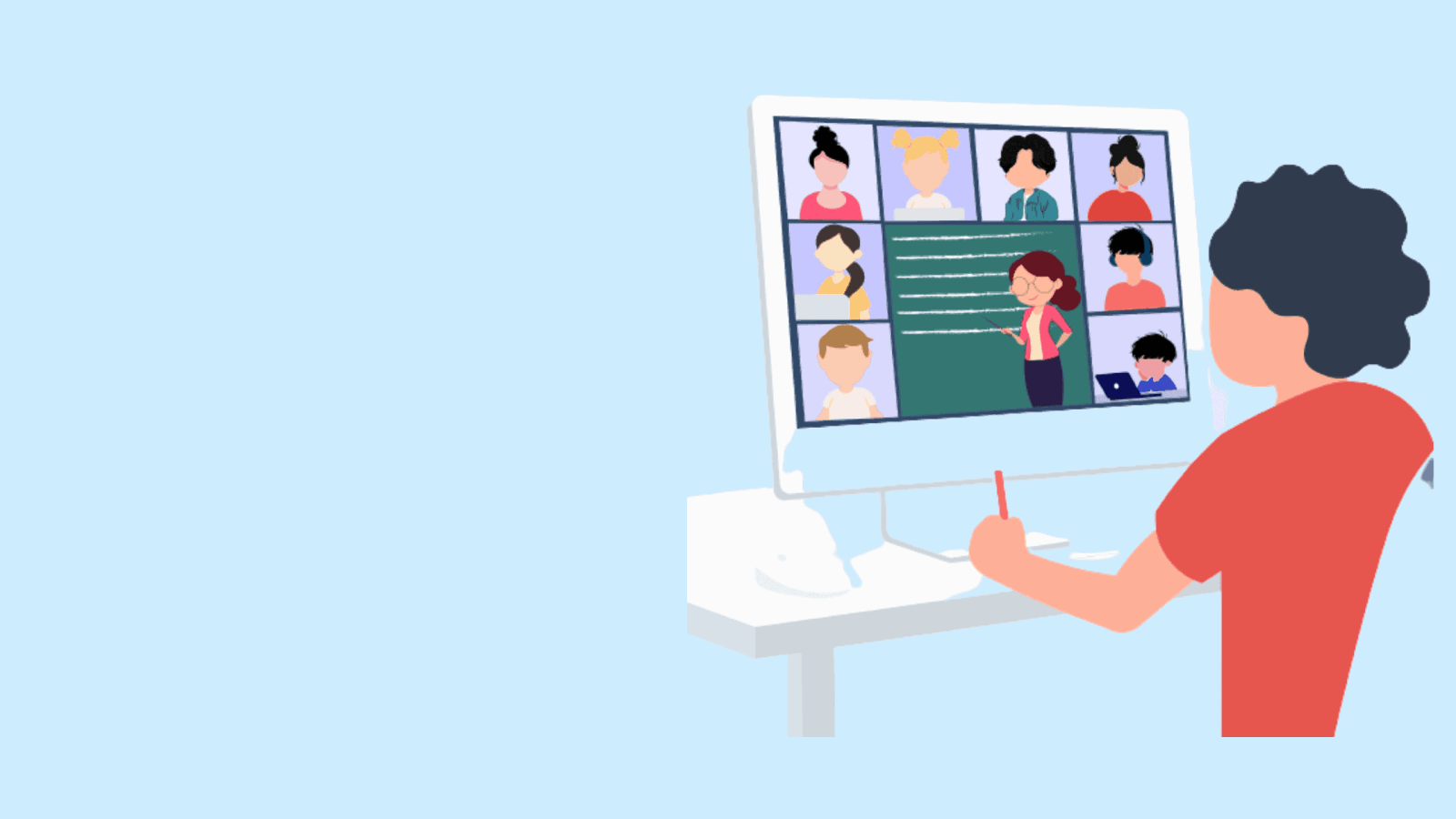In the past few years and also more because of the current pandemic in 2020, virtual learning and digital classroom software for online teaching such as Google classroom, Zoom, Schoology, etc have gained a lot of popularity. This article on How to Choose the Best Virtual Classroom Software will make you an informed buyer.
This sudden spread of the virus has caused a lot of disturbance in the normal working of schools and colleges around the world.
All the schools and colleges were closed to stop this virus from spreading any further which is why you must choose the best online teaching software for your school, college, or any other organization.
These digital classrooms have helped the educational industries a lot and have changed the way the process of teaching and learning happens.
They have greatly made this process fun for the teachers and the students rather than a burden.
All the schools and colleges were closed to stop this virus from spreading any further which is why you must choose the best online teaching software for your school, college, or any other organization.
These digital classrooms have helped the educational industries a lot and have changed the way the process of teaching and learning happens. They have greatly made this process fun for the teachers and the students rather than a burden.
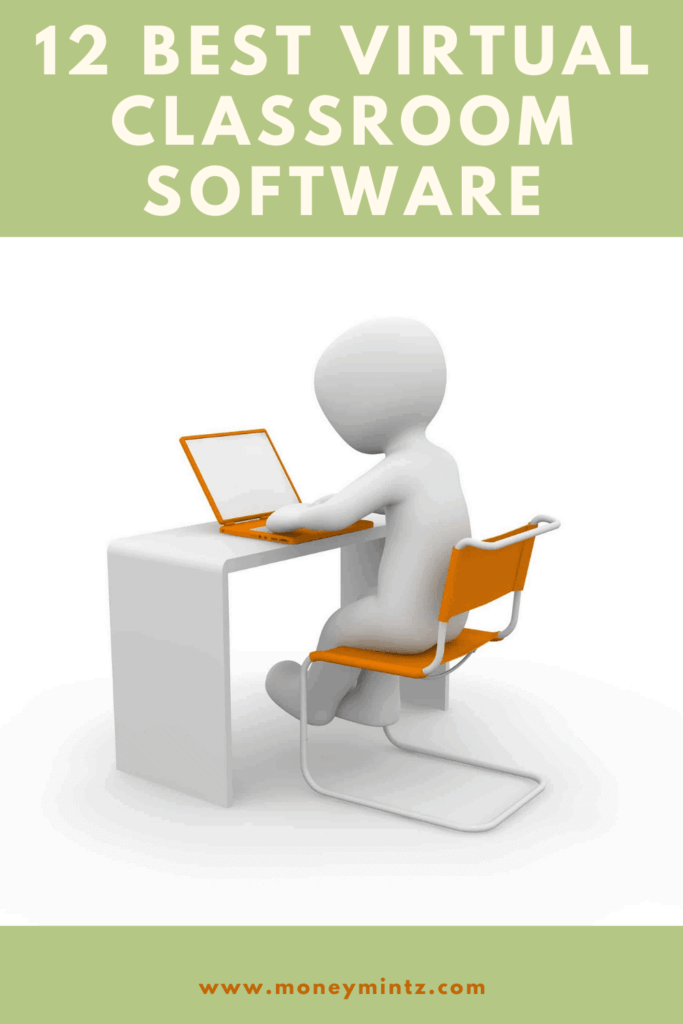
An educational organization may have several questions about the virtual classrooms like “Which software will be the best for their organization?” Or “Which solution will be the most effective and make teaching and learning a fun process?” The good thing is that there is a large range of such software that one can choose according to their needs.
In this article today, we will select the best free and paid virtual classroom software and will narrow down this list making it easier for you to make the right decision.
- What is a Virtual Classroom Software?
- Parameters on How to Select a Best Free Virtual Classroom Software
- How Free and Paid Virtual Classroom Software Works?
- Top Virtual Classroom Software Recommendations
- 1. BigBlueButton
- 2. Zoom
- 3. Cisco Webex Meetings
- 4. Schoology
- 5. Google Classroom
- 6. Blackboard
- 7. WizIQ
- 8. Electa Live
- 9. Adobe Connect
- 10. Learn Cube
- 11. Vedamo
- 12. Newrow Smart
- Conclusion
What is a Virtual Classroom Software?
Before we conclude on which software is best for your organization, let us understand that what virtual classroom software is.
All the virtual classroom or digital classroom software are the online learning platforms through which teachers impart education to their students. There are a lot of technical tools that this software provides to the teachers and students for a better learning process.

They can be used to teach about anything like drawing, cooking, how to crack competitive exams, or for the general teaching in the schools and colleges by using the latest technologies such as computers, electronic books, notes, etc.
People can attend these classes remotely on their computers, tablets, mobiles, or laptops offering real-time lessons with the help of the inbuilt tools that this software provides.
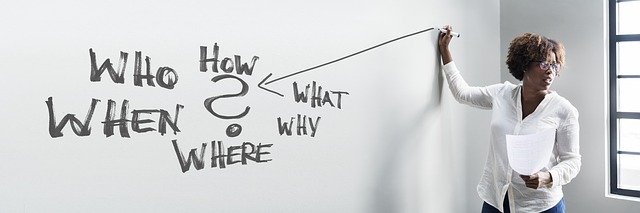
They are almost similar to a physical classroom environment with the same level of interaction between teachers and students. This can prove to be the best solution for the students who are unable to attend the classes by physically being there. The virtual or the digital classrooms provide all the functionalities ranging from the tests to the educational resources or from video lectures to presentations.
Parameters on How to Select a Best Free Virtual Classroom Software
There are many different kinds of virtual or digital classroom applications and products that have a wide range of functionalities.
Some of them are suitable and designed for the educational institutions specifically and others are more focused on imparting the training on various works in the corporate markets.
There are many questions that you need to ask yourself and several parameters that you need to consider before you jump to a conclusion.
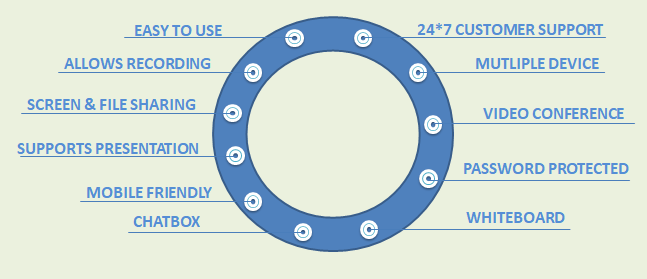
A superior virtual classroom software not only helps the teacher guide their students on every topic of the subject but also makes the students get happily engaged in the classroom and have access to the important notes easily.
Further, it makes learning ingenious helping to remove the message communication between all the teachers, students, and their parents. It makes all the processes smooth with comparatively less time and effort.
Your chosen best virtual classroom software should be a complete package that proves to be the most befitting application for a better online classroom environment.
Ideal virtual classroom software is the one that has all the basic functionality such as chatbox, whiteboard, option for raising hands, etc.
The question here is that what you need to do before you go for a particular software.
Well, the first thing that you need to do is to brainstorm with all the features and functionalities that you might need for making the learning process amazing for the students.
Make a list of all the features that your software should have. You can also include some other features that can possibly make the experience for both the teachers and students remarkable.
Once you are done making your list, you can compare the software and make a wise decision.
However, it is also important that you once use your chosen virtual classroom application before the final decision.
To make your online teaching and learning process fun, we have mentioned in the last section some of the best digital classroom applications that you can go with.
But before that, go through the list of essential features below that one should look for when they are selecting their preferred virtual classroom software.
Easy to Use:
What is the point of getting a virtual classroom software if it is not user friendly?
If you are choosing the right software for your organization then it should allow the users to adapt its interface quickly and there should not be any difficulties.
The focus of the students, teachers, and parents should be only on imparting education and learning from it rather than getting stuck in solving a complicated problem in the software.
24*7 Customer Support:
It doesn’t matter which software you choose in the end, it should have the best customer support services round the clock. It needs to be easily available through phone calls, texts, or email.
Works on Multiple Devices:
Different people use different kinds of devices according to their needs. The virtual classroom software should work on every device and not just on the computers.
Video Conference:
Live video conferencing feature is the most important one as it allows the teachers and the students to see each other during the lectures that increase the student’s engagement and lets them have a proper discussion with each other.
Teachers can also notice the students who are paying attention and who is not.
Some great virtual classroom applications optimize the audio and video quality during a lecture according to their connection speed allowing them to participate in the classes even with a poor connection.
Mobile-friendly:
Check if the choice of your virtual classroom software is compatible with desktops, laptops, tablets as well as cell phones so that both the students and the teachers can join or host a class with the device they prefer.
Supports Presentation:
Presentations are an important part of education. It is very good practice to teach the students during a lesson with the help of the slides in a presentation as it lets the students learn better.
Thus, check if the virtual classroom software allows teachers and instructors to upload the presentations they made.
Allows Recording:
It is not always possible for the students to join a class at a given time.
To solve this issue, the digital classroom software should have an option to record the video lectures so that whenever the student is free, he or she can watch the lectures and learn from them later.
The teachers just have to upload the recording online.
Whiteboard:
Whiteboards are of great use in these kinds of applications. A teacher can always use them while demonstrating some math problem, explaining a biological diagram or while stating the structure of a sentence.
Whiteboards also have different colored markers that one can use to differentiate between complicated parts of a solution to explain better.
Chatbox:
There are audio communications available in virtual classroom software but it is even better if that software has a chat box so that students can ask a question or interact quietly.
It also reduces the clashing of voices as a teacher might not understand anything if all the students start to speak at the same time.
Screen and File Sharing:
Screen sharing is an amazing feature for the teachers and the students when they are trying to demonstrate something or present a certain topic.
They can share the screen of their mobiles or their laptops to do so. The file-sharing functionality helps the teachers to upload several pdfs, videos, documents, or notes that might prove helpful for the students during the lectures.
Password Protected Sessions:
Privacy and security is a significant feature for all the users. The class sessions can be locked with a password that limits people from accessing them because sometimes even people who don’t belong to the class or haven’t paid for it join it for free.
A password-protected session ensures that only eligible students are allowed.
How Free and Paid Virtual Classroom Software Works?
If you choose the right virtual classroom software then it becomes very easy for you to use it.
Sometimes in some applications, the setup can be a bit tricky at the beginning. But in most cases, people who have even a small amount of knowledge on the computers and the internet will set up their virtual classroom meeting without any help from the IT experts.
There are also some YouTube videos available that might help you set up your software. There are a few factors on which the working of a digital classroom virtual classroom software highly depends.
- It depends on the fact that whether your chosen software is downloadable or is web-based.
- Another important factor is the complexity and the user interface.
- There are different virtual classroom software for different purposes. Thus, it also depends on whether the software is designed for an organization such as colleges, universities, etc, or an individual.
Below given are a few steps which will give you a rough idea of how to use virtual classroom software for your organization:-
- Log in/ Sign up – Sign up to the virtual classroom software by entering all the basic details such as name, age, gender, email address, password, profile picture, and more. If you have already made an account then just login to the software and then set it up according to your needs.
- Discover – Once you are done signing up, take some time to explore the software. Learn about all the functions and features of the software to get comfortable with it before you host a real meeting or a class.
- Create/ Start a meeting – Now you just have to create or host a meeting and add or remove the functions and features that you might need in your classroom accordingly.
- Invite participants – You can now invite your students or whoever wants to join this meeting by just emailing them the link to the meeting. Generally, the participants do not have to create an account to join the meeting. They can attend their classes even by just signing in to the software temporarily.
- Begin your lectures – You have done all the basic steps. Just start teaching now and see! Did you realize how easy it was to set up a meeting on virtual classroom software?
You might face some difficulties at the beginning if you are new to these kinds of applications but once you are done, teaching online can be just a piece of cake for you.
The companies make sure that both the teachers and the students have minimum difficulties when they are trying to use their virtual classrooms.
Top Virtual Classroom Software Recommendations
Several advancements have been made in the technology for the educational sectors so that both teachers and students can have enhanced learning and teaching experiences.
A classroom where students and teachers have to be physically present and teachers lecture on a particular topic asking the students to take notes accordingly is old news now.
The present and future of the educational industry depend on these technological advancements that make people’s lives easier by giving them access to digital notes, study materials, assistants, and several other tools, everything just by sitting at home.
It is high time now for you to adopt these new methods and upgrade the current education system to educate students and facilitate teachers.
We have done our research and analysis for you and have prepared a list of both paid and free virtual classroom software that you can use to change the way you teach and learn.
Top Free and Paid Virtual Classroom Software
We have reviewed the top Free and Paid Virtual Classroom Software that is worth considering. You can go through each of them to select the best one that suits your needs and requirements.
1. BigBlueButton

Isn’t it amazing to find how you can get a truckload of benefits in a virtual classroom software absolutely free of cost?
The developers of BigBlueButton kept their customers in mind and created this unmatched web conferencing system for online teaching and learning.
BigBlueButton is a web conferencing system built with teachers, students, and schools in mind.
It has a lot of features that both the teachers and the schools can enjoy. With BigBlueButton existing in your organization, all the support issues are non-existent.
Even people who have very little technical knowledge can use this open-source platform easily because of its level of quality.
It is an application programming interface that makes it super easy for you to integrate it with other products or third party applications.
You can easily engage your online students from wherever they are. Besides, it also has great accessibility standards and constant commercial support.
Its exceptional tools include –
BigBlueButton Key Features
- Multi-user live whiteboard for groups and presentations
- Participants can share a webcam
- Chat and Audio
- Emojis and raising hands option
- Breakout rooms
- Polling and screen sharing
- Share files and documents
BigBlueButton Pricing and Plans
BigBlueButton offers free plans for personal as well as commercial use. However, for support and advanced features, you will have to contact BigBlueButton.
2. Zoom
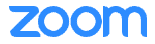
Zoom is the leader of all the virtual classroom software and applications till now for the fifth consecutive year.
It is specifically built for modern teams, classrooms, and organizations that enable quicker adoption making it very easy to start a meeting, join and collaborate with others on any device.
Furthermore, it has a robust security setting that ensures that all the meetings are free from any disruption.
Zoom is the leader in modern enterprise video communications that supports remote and hybrid learning environments.
All the video conferences are end to end encrypted, password-protected, have waiting rooms, and have role-based security.
You can now modernize your virtual classroom solution with the help of the zoom application as it helps you focus on your class and lets you share and play all videos with full audio and video transmission.
Start your zoom meeting today with all these inbuilt features –
Zoom Key Features
- Collaboration
- Feature-rich mobile apps
- Screen sharing
- Large room and webinar
- Dynamic Voice detection
- Recording and scheduling
- Whiteboard and waiting room
- Phone System and HD audio and video quality
- Streamlined calendaring and virtual backgrounds
- Recording and transcripts
Zoom Pricing and Plans
Zoom is free to use for individual users. With free plan you can host up to 100 participants. You get up to 40 minutes for group meetings.
With Zoom’s Pro plans you can host up to 100 participants. The meeting duration can be up to 30 hours. It lets you do social media streaming. The Pro plan comes at a yearly license of $149. The Small and Med Business plan is priced at $199.90 per license per year.
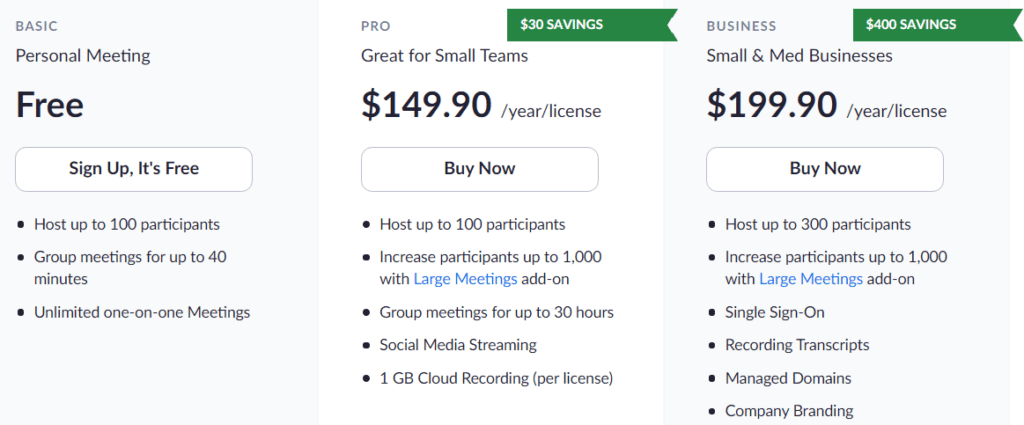
3. Cisco Webex Meetings

Attending online classes has never been made any simpler.
Cisco WebEx has transformed the process of learning and teaching.
Now you can easily meet, call, message, connect or collaborate with your students easily, reliably, and securely because of all the smart features that this software provides.
Cisco Webex delivers better education experiences by digitally engaging students through remote access and distance learning.
It is designed in a way that makes learning a fun experience for everyone.
It is a scalable and flexible organizational solution that allows additional controls such as assigning multiple hosts to a class, letting people wait in the lobby, and more.
Many other features that Cisco WebEx has are –
Cisco Webex Key Features
- Noise removal and speech enhancement
- Gestures and Reactions
- Live language translation
- Immersive share of files
- Smart Status and meeting templates
- Advanced Video Layouts
- Important messages and transition call to a meeting
- Annotation tools
- Best security features
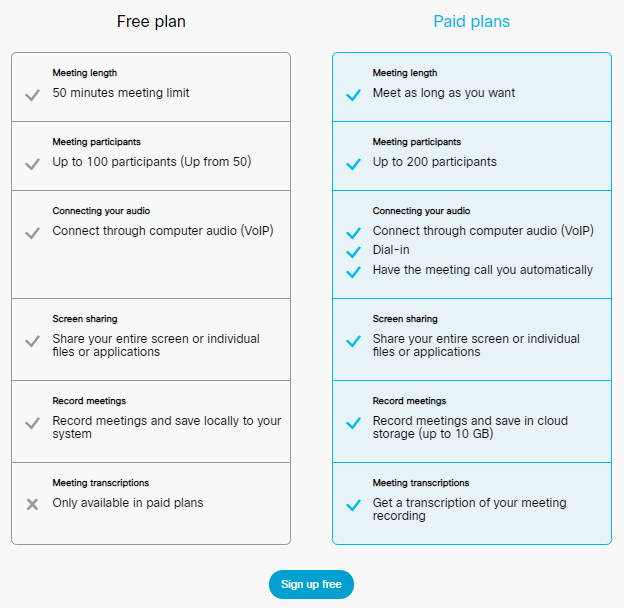
Cisco Pricing and Plans
Cisco Webex is free for a single host. But it comes with certain limitations. The meeting length is restricted up to 50 minutes.
If you want some advanced features you will need to go with either Starter, Business, or Enterprise plans. Starter plans will cost $13.50 per user, whereas a Business plan would cost $26.95 per host per month.

4. Schoology

Schoology has been supporting the educational systems with its online virtual classrooms, courses, and exceptional learning environment for many years now.
They ensure that the quality of teaching and learning does not degrade and any educational need is not sacrificed.
Schoology is the most comprehensive learning and teaching suite for students and teachers alike.
It is the most comprehensive and unified classroom solution for teachers and students for better learning. No matter where all the participants and teachers are, its collaborative tools help everyone to communicate, engage and learn from the classes smoothly.
It has almost every tool that your class needs and it is pre-integrated with almost more than 200 tools, educational platforms, and student information systems.
You can personalize the learning process with these features on Schoology –
Schoology Key Features
- Activity dashboard and tracking
- Third-party integration
- Applicant tracking
- Automatic notifications
- Data Import and export
- Student Management, database, and onboarding
- Performance Management
- Real-time reporting
- Reminders and Statistics
- PLCs and resources
Schoology Pricing and Plans
Schoology has free basic plan for teachers and students.
For Enterprise Plans, which are meant for schools, you need to directly contact Schoology for a quote.
5. Google Classroom
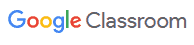
Google Classroom is a completely free and online service a virtual classroom software that allows all the teachers and students to easily share files, posting assignments, giving grades, sending feedbacks, and more.
Permissions can be easily customized for parents, students, and teachers. Besides that, there are also some exceptional features in this software such as sharing the screen by teachers or students, locking everything when students have to give a quiz or test, etc.
Google Classroom is best suited for schools using G Suite. It is feature-rich with access to tools from Google’s stable.
It is highly versatile, simple, and intuitive.
One of the biggest advantages that you will have by using Google classroom is that it encourages collaboration between all the students and teachers.
It can integrate with many other SIS (Student Information System) and websites.
Some of the key features provided by Google classroom are:-
Google Classroom Key Features
- Classroom themes with different colors and logos
- Export grades
- Upload assignments, tests, and other course content
- Draft assignments or announcements
- Uses Google Calendar to keep users up to date
- Permissions can be updated whether students can make comments or not and which teachers can manage and create the classrooms
- Share videos, images, notes, and links
- Add contents such as PDFs, Google docs, or survey forms
Google Classroom Pricing and Plans
Google Classroom is free to use if you have G Suite. For an advanced feature, you will have to contact Google.
6. Blackboard

Blackboard Collaborate helps organizations in delivering more flexible, versatile, personalized, collaborative, and engaging options for students around the globe.
The developers of blackboard collaborate kept students in mind and have made this application in a way that makes students realize that it gives the same experience as sitting in a physical classroom.
Blackboard Collaborate is a simple and reliable virtual classroom solution for online teaching and web conferencing.
This software helps students learn in real-time encouraging them to engage more in class.
This software has a clean interface. It is easy to set up, has great reporting functionality, and is flexible to all kinds of teaching and learning styles.
The unmatched user experience, convenience, simplicity, and fully-featured collaboration are something that makes it an ideal choice for you.
Blackboard Key Features
- Chatbox and Interactive whiteboard
- Participants engagement
- Mobile collaboration and blackboard learn integration
- Browser-based web conferencing
- Real-time annotations and texts
- Superior Quality audio and video
- File Sharing
- Universal accessibility and personalized profiles
Blackboard Collaborate Pricing and Plans
Classroom license is priced at $300 per year. You get access to your individual classroom.
Department License comes for a yearly charge of $9,000. This is suitable for a university, college or a big school.
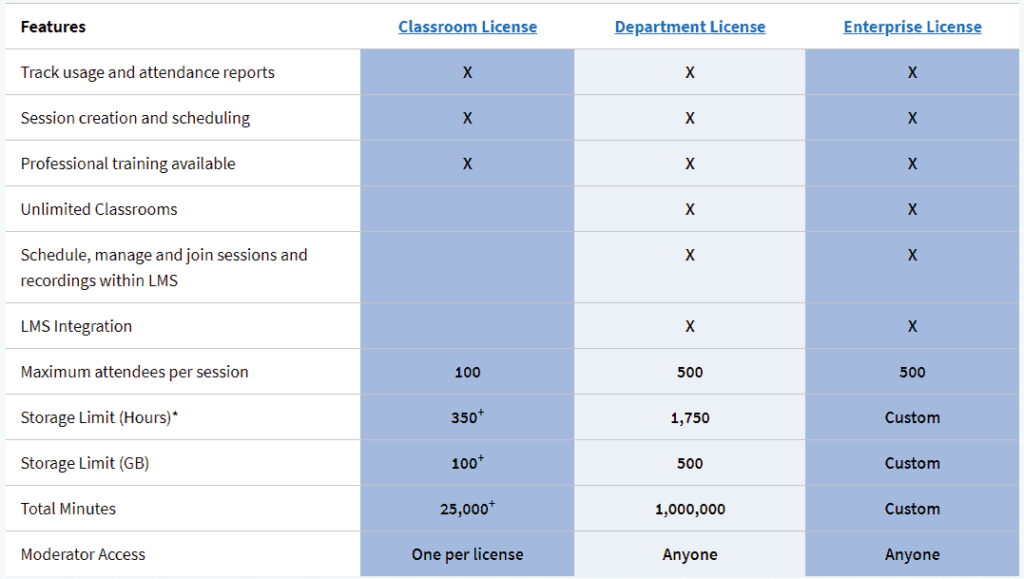
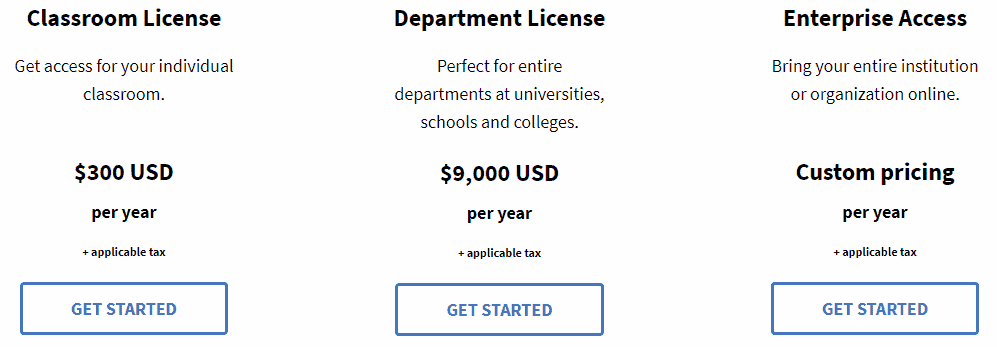
7. WizIQ

WizIQ is the perfect virtual classroom application and a learning management system for teachers and various educational organizations and institutions for delivering live lectures and launching their courses.
Easy-to-use, affordable Virtual Classroom and LMS Software
It is user-friendly, easily affordable, and runs on any kind of device allowing the teachers and students to access courses and classes from anywhere.
This training portal has various features such as virtual classrooms, test and assignment builders, reports, course builders, and more
WizIQ Key Features
- Blended learning
- Learner Portal
- Video Conferencing
- Mobile learning
- Synchronous Learning
- Asynchronous Learning
- Built-in Course Authoring
- LMS eCommerce
- Reports and Analytics
- Tests and Assignments Builder
WizIQ Pricing and Plans
It has a free trial available. Its starting price is $25 per month billed annually. You can also use advanced features of WizIQ at $71 – $95 per month. You can take live online lectures, webinars, and document all your files.
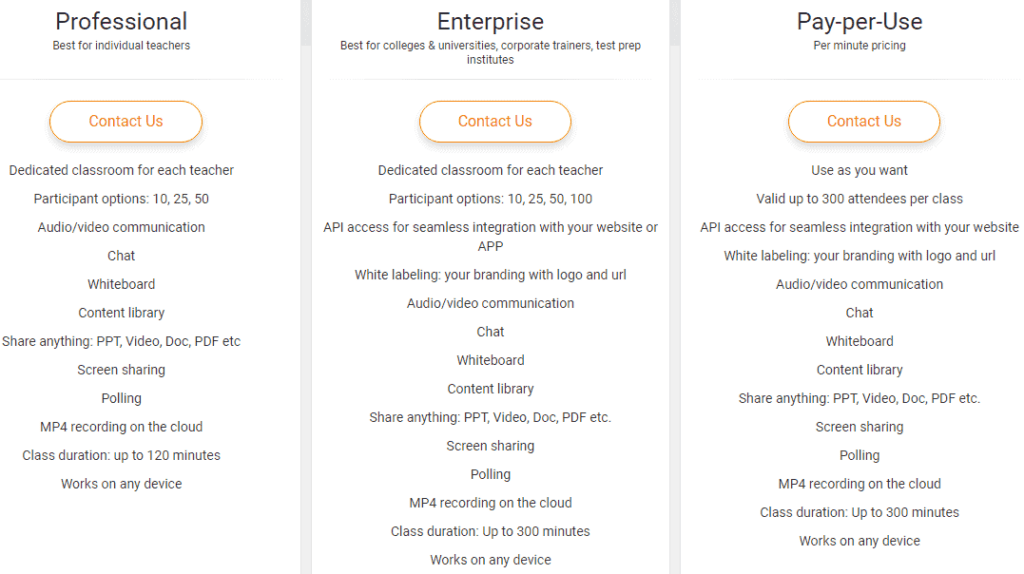
8. Electa Live

Electa Live is another such amazing platform for conducting online courses and live classes. It has all the basic eLearning tools and features required by any organization helping you replicate the experience that you have in a physical classroom online.
It has a user-friendly and intuitive interface that supports better navigation making it easy to use.
With Electa Live teach and train in a virtual classroom – anyone, anywhere.
It is a cross-platform application designed specifically for teaching and training students over the internet. Electa Live is an All-in-One software that allows you to arrange your online classes and lectures, meetings, group discussions, tutorials, and more.
This software has several collaboration tools and features like breakout rooms, screen sharing, session recording, interactive whiteboards, file-sharing, online polls, surveys, and annotation tools, and more making it convenient for everyone to use.
Whether you have a phone, tablet, laptop, or desktop, Electa Live works on every device. This software offers everything that you need at any time and anywhere.
Electa Live Key Features
- Build your courses easily
- Manage your students
- Host live sessions
- Assign homework, quizzes, and grading to your students
- Record your sessions for future reference
- Arrange your resource library
- Engage students in forms and discussions
- Customize and integrate accordingly
Electa Live Pricing and Plans
It offers a 14-day free trial to its customers and then paid plans to start at $29.90 per month.
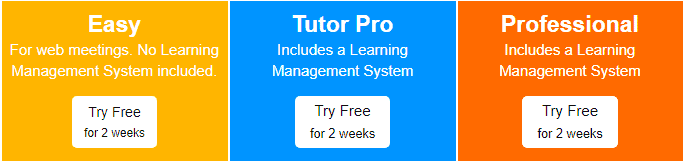
9. Adobe Connect

People at Adobe created this virtual classroom software to help you transform the way you teach your students by delivering real or immersive virtual experiences with the help of their powerful functionalities and designing capabilities.
With Adobe Connect make your training, webinars, and meetings extraordinary.
This virtual classroom software is something out of the box that makes all the training, meetings, and webinars extraordinary. It connects everyone because of its better accessibility and gives the host some enhanced controls to present all the lectures and classes with confidence.
It offers its customers the following functions and features for a highly customizable classroom.
Adobe Connect Key Features
- Content Management System and Secure Access
- Quick Polls and Accessibility features
- Whiteboard
- Modules, Templates, and Layouts
- Cloud Recording
- Pods and Brand Customization
- Drawings and Annotations
- Sidebar and Breakouts
- Topic chats, Moderated chats, Actions, and Requests
- Multi-dimensional Polls
- Webcam pause and host area
- Accessible videos, chats, documents, engagement dashboards, and prepare mode
- Interactive recordings, content, event analytics, LMS integrations, customized apps
Adobe Connect Pricing and Plans
A 30-day free trial is available in this software and its paid plan starts at $50 per month per host. The Webinars & Learning plan starts at $130/month/host.
It is free for small meetings of up to 3 participants.

10. Learn Cube
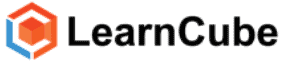
Learn Cube is online virtual classroom software that is purpose-built for live online education, teaching, and tutoring.
Just like any other virtual classroom software, Learn Cube is also browser-based software that enables its users to deliver their classes and courses without the need to download any third-party application or enable flash.
Learn Cube has everything included in the software that you will ever need to teach online.
It has an intuitive user interface so that the teachers and instructors can only focus on teaching effectively.
This application is trusted by many top tutoring companies, educational institutions, corporate trainers, and language schools making it the perfect choice for you.
Its unparalleled features are –
Learn Cube Key Features
- Reliable video and audio functions optimizing accordingly to your internet speed.
- Online Whiteboard
- Text box
- Conversation mode and classroom interaction
- Private and Group Classes
- File, documents, and media sharing
- Custom Branding
- Class Review and Recordings
- Works on any device
- Scheduling and Reporting
- Content marketplace and homework assigning feature
Learn Cube Pricing and Plans
Learn Cube Virtual Classroom Basic is free for 1 teacher account. The paid plan starts at $14 per month if paid $168 as an annual fee. The premium plan starts at $26.6 per month for an annual subscription of $319.
You can try any of these plans free for 14 days.

11. Vedamo

E-learning can never be made easy without Vedamo’s virtual classroom software.
This is a collaborative web conferencing tool with an unlimited number of features that help the teachers and tutors to conduct highly interactive and engaging live online classes, courses, and sessions for their students.
Vedamo is an interactive Virtual Classroom and Learning Management System that is created by tutors for tutors.
It is an application that is designed by tutors which is why it is both simple and intuitive for kids and non-tech savvy users. There is no need to install any other additional software.
Whether you are using it for school, university, teaching organization, cooperation, or kindergarten, you can easily use it anytime anywhere without getting stuck.
It allows the users to deliver their classroom training without the hassle of setting up any physical venue requiring any maintenance, equipment, etc.
It’s collaborative tools include –
Vedamo Key Features
- Online whiteboard
- Video Conferencing
- Screen Sharing
- Breakout Rooms
- Media Player
- LTI Integrations
- Recording
- Session Templates
Vedamo Pricing and Plans
Vedamo has free plan for 30 days for 1 participant. In paid plan you can invite up to 25 participants to join your virtual classroom. You can use the Paid Virtual Classroom for $25. The learning management system is priced at $45 per month.

12. Newrow Smart

Newrow is one of the best virtual classroom software that is purpose-built to teach students online.
It expands its number of functionalities and keeps the software up to date to meet all the customer demands thus bringing an exceptional meeting experience for classes, training, meetings, and webinars.
Doesn’t matter where you are right now, you are just a click away to get the finest software to solve all your online training difficulties in minutes.
It doesn’t require any third parties, any installations, additional downloads, or flash.
To promote effective learning and to engage your learners in real-time, Newrow makes sure that you don’t miss out on anything.
Newrow classrooms are reliable, effective and have an easy to use interface that helps you deliver quality education from anywhere in the world.
It includes –
Newrow Key Features
- Whiteboards and quizzes
- Breakout rooms
- Efficient web-based virtual classrooms and meetings
- Cloud storage for your documents and notes
- Session recording
- Integration with top LMS
- Quiz Manager
- Session Statistics
Newrow Pricing and Plans
Newrow is a Kaltura company that offers different pricing plans.
This is a freemium model. However, the paid plan starts at $14 per month, with $169 yearly billing. Virtual Classroom 50 lets you join up to 50 participants is priced at $45 per month, with $540 yearly billing.
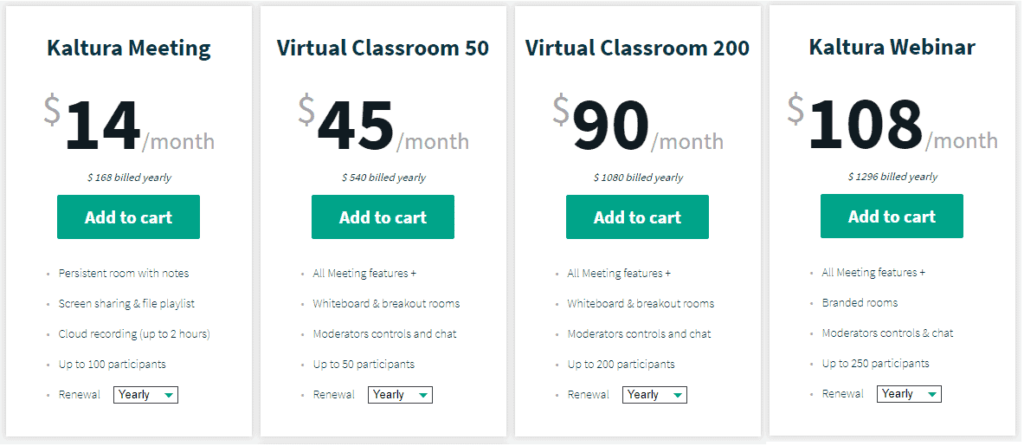
Conclusion
There have been technological advancements in almost every sector of business now. The educational industry is also not left behind as compared to the other sectors.
It is very important to streamline the process of imparting education to the students with the help of the latest technologies. Virtual learning and digital classrooms are gaining popularity day by day because of all the advantages that come with it.
Good software for the teaching and learning process is responsible for molding and shaping the future of the next generations.
The 21st century is the era where online teaching is increasing and the students don’t have to sit in the classes and listen to their respective lectures. The idea of digital classrooms and virtual classroom software has greatly transformed the management and how the teaching-learning process happens.

Because of this software, the education process has increased collaboration and interaction between people more than before.
Students now don’t have to worry about the geographical locations of the classes as they can now attend them for whichever course they want to learn just by sitting at their homes.
You don’t have to travel to the schools and colleges daily that reduces their other expenses as well like bus fees, petrol, etc. Moreover, it saves a lot of time. So, why travel so many kilometers or shift to some other city to learn when you can get the same quality of education just by being at home and attending online lectures.
Even teachers can teach a lot of students at the same time without worrying about the number of students that can enter the class.
Before you choose from any of the free and paid virtual classroom software, you need to understand all the features and functions of the application as it will help you make the right decision that suits the need of your organization.
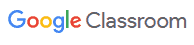

Of all the software that we have researched and reviewed, we would recommend Electa Live and Google Classroom as the best Virtual Classroom Software to be used by students and teachers alike.
Hope you have found this article on How to Choose the Best Virtual Classroom Software helpful in deciding the right software solution for you.
To Read:
- Master Self-Discipline: Transform Your Life in 2025 with These Essential Strategies!

- Ebook Design for Children’s Books: Capturing Young Minds Visually
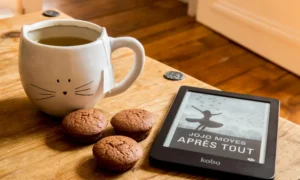
- Expanding on the Value of Professional Fashion Design Services

- Get Custom African American Character Illustrations with Any Hairstyle

- Transform Your Look with Rasaline’s Expert Hairstyle and Fashion Advice

- Study Smarter, Not Harder: Your Ultimate Guide to Academic Success