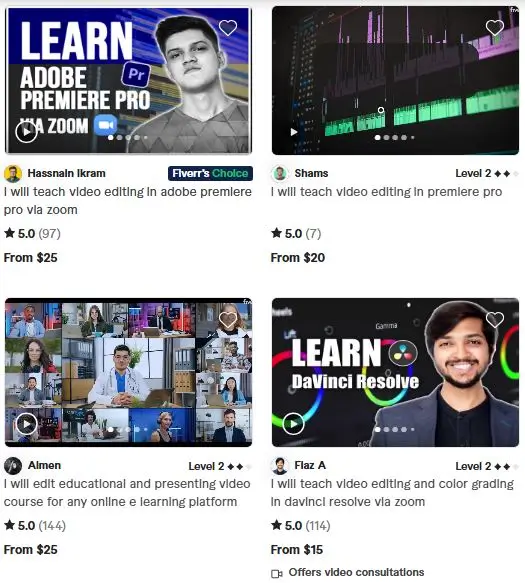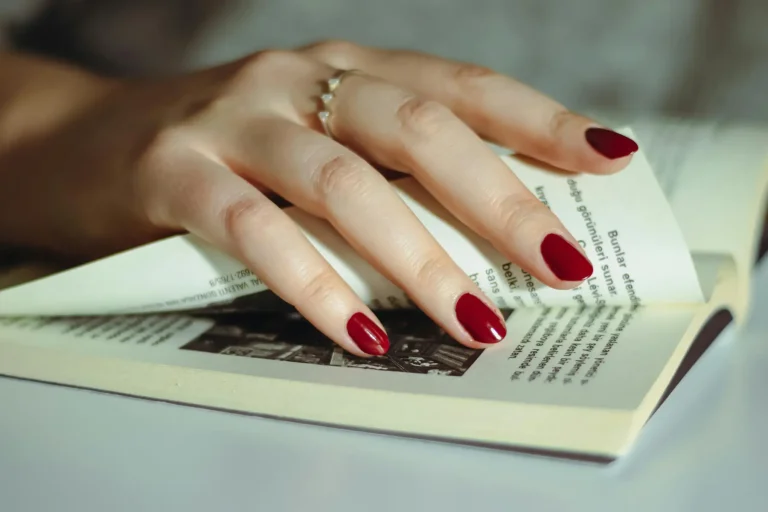In the digital age, video content has become a cornerstone of communication, marketing, and entertainment. Whether you’re a budding YouTuber, a social media influencer, or simply someone looking to enhance your skills, learning video editing is an invaluable asset.
This guide will walk you through the essential steps to learn video editing effectively, offering tips and resources to help you along the way.
Understanding Video Editing
Video editing is the process of manipulating and rearranging video footage to create a new work. It involves various techniques and tools that enhance the visual storytelling of your content. Here are some key aspects that make video editing important:
- Storytelling: Good editing helps convey your message clearly.
- Engagement: Well-edited videos keep viewers interested.
- Professionalism: Quality edits reflect your commitment to your craft.

Getting Started with Video Editing
Choose Your Software
The first step in learning video editing is selecting the right software. There are numerous options available, catering to different skill levels and budgets. Here’s a quick comparison of popular video editing software:
| Software | Best For | Price |
| Adobe Premiere Pro | Professionals | Subscription-based |
| Final Cut Pro | Mac users | One-time purchase |
| DaVinci Resolve | Color grading | Free and paid options |
| iMovie | Beginners (Mac) | Free |
| HitFilm Express | Beginners with effects | Free and paid options |
| Camtasia | Screen recording | One-time purchase |
Choosing the right software depends on your needs and the type of videos you plan to create.
Learn the Basics
Once you’ve selected your software, it’s time to dive into the basics of video editing. Here are some fundamental concepts to grasp:
- Cutting and Trimming: Learn how to cut unwanted parts of your footage.
- Transitions: Familiarize yourself with different transitions between clips.
- Audio Editing: Understand how to adjust audio levels and add background music.
- Text and Titles: Explore how to add text overlays for titles or captions.
Online Courses and Tutorials
There are countless resources available online that can help you learn video editing at your own pace. Here are some platforms offering excellent courses:
- Udemy: Offers a variety of courses on different software, often at discounted prices.
- Coursera: Provides courses from universities that cover both technical skills and creative aspects.
- YouTube: A treasure trove of free tutorials covering everything from basic techniques to advanced effects.
Practice Regularly
The best way to learn video editing is through practice. Start by creating simple projects, such as:
- Family videos
- Travel vlogs
- Short films or skits
As you become more comfortable, challenge yourself with more complex projects that require advanced techniques.
Join Online Communities
Engaging with fellow learners can provide support and inspiration. Consider joining online forums or social media groups focused on video editing. Platforms like Reddit have dedicated communities where you can share your work, ask for feedback, and learn from others.
Hire a Professional Editor (Optional)
If you find yourself overwhelmed or simply want to learn from the best, consider hiring a professional editor for guidance.
Fiverr is an excellent resource where you can find experienced video editors who offer various services—from one-on-one coaching sessions to project-based work. This can provide you with insights into industry standards and best practices.
Analyze Other Videos
Take time to watch videos from creators you admire. Analyze their editing styles, pacing, and transitions. Ask yourself:
- What makes their edits effective?
- How do they maintain viewer engagement?
- What techniques can I incorporate into my own work?
Keep Up with Trends
The world of video editing is constantly evolving with new trends and technologies. Stay updated by following industry blogs, YouTube channels, or social media accounts dedicated to video production.
Build Your Portfolio
As you gain confidence in your skills, start building a portfolio showcasing your best work. This can be beneficial if you decide to pursue freelance opportunities or apply for jobs in the field.
Seek Feedback
Don’t hesitate to share your work with friends or online communities for constructive criticism. Feedback is crucial for growth as it helps identify areas for improvement.
Also see: Why is Video Editing Important for Content Creators?
Conclusion
Learning video editing is a rewarding journey that opens up numerous possibilities in content creation. By choosing the right software, utilizing online resources, practicing regularly, and engaging with communities, you can develop your skills effectively.
Remember that every expert was once a beginner; patience and persistence are key. If you’re looking for personalized guidance or want to speed up your learning process, consider exploring Fiverr for professional editors who can provide valuable insights and support.
With dedication and creativity, you’ll soon be able to create captivating videos that resonate with audiences everywhere!