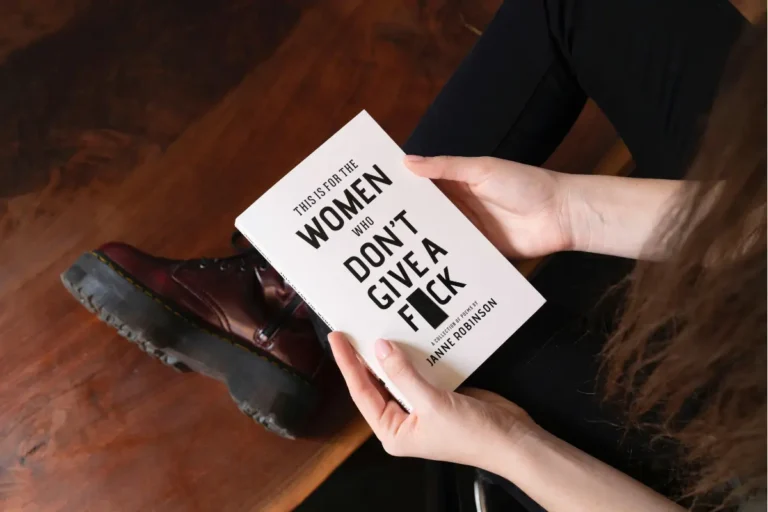Pinterest Analytics is a powerful toolset that provides valuable insights into how your content performs on the platform. It allows you to track various metrics, such as impressions, clicks, saves, and audience demographics, to understand your audience better and optimize your strategy.
Why analytics matter for content creators and businesses
In today’s digital age, data-driven decision-making is crucial for success. Pinterest Analytics empowers content creators and businesses to:
- Measure their impact: Track the performance of their pins and identify what resonates with their audience.
- Optimize their strategy: Refine their content strategy, improve targeting, and enhance SEO to drive more traffic and engagement.
- Understand their audience: Gain insights into their audience’s demographics, interests, and behaviors to tailor their content accordingly.
- Track their ROI: Measure the return on investment of their Pinterest marketing efforts by tracking conversions and revenue.
The unique value of Pinterest as a visual discovery platform
Pinterest is more than just a social media platform; it’s a visual discovery engine. Users actively seek inspiration and ideas on Pinterest, making it an ideal platform for businesses to showcase their products and services.
By leveraging Pinterest Analytics, you can tap into this visual discovery potential and drive significant traffic and conversions to your website.

I. Essential Pinterest Metrics to Track
A. Audience Insights
- Demographic information: Understand the age, gender, and location of your audience to tailor your content to their preferences.
- Audience interests and behaviors: Identify the topics and themes that interest your audience to create relevant and engaging content.
- Follower growth and engagement rates: Monitor your follower growth and engagement metrics to assess the effectiveness of your content and community-building efforts.
B. Pin Performance Metrics
- Impressions: Track the number of times your pins are displayed to users.
- Saves: Measure the number of times your pins are saved to user boards.
- Clicks: Monitor the number of clicks your pins receive, indicating user interest and engagement.
- Engagement rates: Calculate the percentage of impressions that result in clicks or saves to gauge the effectiveness of your pins.
- Top-performing pins: Identify your most successful pins to understand what resonates with your audience and replicate those strategies.
C. Traffic and Conversion Metrics
- Website clicks: Track the number of clicks your pins drive to your website.
- Referral traffic from Pinterest: Monitor the amount of traffic you receive from Pinterest to your website.
- Conversion tracking: Set up conversion tracking to measure the impact of your Pinterest efforts on specific goals, such as sales or lead generation.
- Revenue attribution: Attribute revenue to Pinterest campaigns to understand the ROI of your marketing efforts.

II. Accessing and Understanding Pinterest Analytics
A. Setting Up Pinterest Business Account
- Converting to a business account: Upgrade your personal Pinterest account to a business account to access advanced analytics features.
- Verifying your website: Verify your website to unlock additional insights and improve your domain authority.
- Enabling rich pins: Enable rich pins to display more information about your products or articles directly on Pinterest, enhancing user experience and driving more clicks.
B. Navigating the Pinterest Analytics Dashboard
- Overview of analytics sections: Familiarize yourself with the different sections of the Pinterest Analytics dashboard, including Overview, Audience Insights, Pin Performance, and Traffic.
- How to read and interpret different metrics: Understand the meaning of each metric and how to interpret the data to gain valuable insights.
- Customizing your analytics view: Customize your dashboard to focus on the metrics that matter most to you.
III. Optimizing Your Pinterest Strategy Using Analytics
A. Content Strategy Refinement
- Identifying top-performing content types: Analyze your pin performance to determine which content formats (images, videos, GIFs) resonate best with your audience.
- Understanding peak posting times: Identify the optimal times to post your pins to maximize visibility and engagement.
- Analyzing content themes and topics that resonate: Use audience insights to identify the topics and themes that interest your audience and create content accordingly.
B. Audience Targeting
- Using audience insights to refine targeting: Leverage demographic and interest data to create targeted ad campaigns.
- Creating personas based on analytics data: Develop detailed profiles of your ideal customer to tailor your content and messaging.
- Tailoring content to audience preferences: Customize your content to align with your audience’s interests and preferences.
C. SEO and Keyword Optimization
- Analyzing search terms: Use Pinterest’s search analytics to identify relevant keywords and optimize your pin titles and descriptions.
- Optimizing pin descriptions: Write compelling and keyword-rich pin descriptions to improve discoverability.
- Using analytics to improve discoverability: Monitor your pin performance to identify areas for improvement and optimize your SEO strategy.
IV. Advanced Pinterest Analytics Techniques
A. Comparative Analysis
- Benchmarking against competitors: Track your performance relative to your competitors to identify areas for improvement.
- Tracking industry trends: Stay updated on industry trends and adjust your strategy accordingly.
- Identifying growth opportunities: Leverage analytics to uncover new opportunities for growth and expansion.
B. Conversion Tracking
- Setting up conversion pixels: Install conversion pixels on your website to track conversions and attribute them to Pinterest campaigns.
- Measuring ROI: Calculate the return on investment of your Pinterest marketing efforts.
- Attributing sales to Pinterest campaigns: Determine the impact of your Pinterest campaigns on sales and revenue.

V. Tools and Resources for Deeper Pinterest Analytics
A. Native Pinterest Analytics
- Free tools and features: Utilize Pinterest’s built-in analytics tools to track essential metrics.
- Comprehensive reporting options: Generate detailed reports to gain deeper insights into your performance.
B. Third-Party Analytics Tools
- Popular Pinterest analytics platforms: Consider using third-party analytics tools like BuzzSumo or Brand24 for more advanced tracking and reporting capabilities.
- Advanced tracking and reporting capabilities: These tools offer features like competitor analysis, sentiment analysis, and in-depth audience insights.
- Pros and cons of different tools: Evaluate the strengths and weaknesses of different tools to choose the best option for your needs.
VI. Best Practices for Ongoing Analytics Management
A. Regular Monitoring
- Establishing a consistent review schedule: Set up a regular schedule to review your analytics data.
- Creating reporting templates: Develop standardized reporting templates to streamline your analysis process.
- Key performance indicators (KPIs) to watch: Identify the key metrics that matter most to your business and track them closely.
B. Continuous Improvement
- A/B testing strategies: Experiment with different content formats, visuals, and messaging to optimize your performance.
- Adapting to changing audience preferences: Stay up-to-date with the latest trends and adjust your strategy accordingly.
- Iterative content optimization: Continuously refine your content based on analytics insights.
VII. Common Challenges and Solutions
A. Interpreting Analytics Data
- Avoiding misinterpretation: Understand the limitations of analytics data and avoid drawing hasty conclusions.
- Understanding statistical significance: Consider the statistical significance of your findings to avoid overinterpreting small fluctuations.
- Contextualizing metrics: Analyze metrics in the context of your overall business goals and objectives.
B. Overcoming Analytics Roadblocks
- Dealing with low engagement: Identify the reasons for low engagement and implement strategies to improve your content.
- Strategies for improvement: Experiment with different content formats, visuals, and messaging to increase engagement.
- When to pivot your approach: If your current strategy isn’t working, don’t be afraid to pivot and try something new.

VIII. Future of Pinterest Analytics
- Emerging trends: Stay updated on the latest trends in Pinterest analytics, such as video analytics and AI-powered insights.
- Predicted developments in analytics technology: Anticipate future developments in Pinterest’s analytics capabilities, such as more advanced reporting features and predictive analytics.
- Preparing for future measurement capabilities: Stay ahead of the curve by embracing new analytics tools and techniques.
Also See: How Fiverr Simplifies the Process of Writing a Winning White Paper
IX. Conclusion
Pinterest Analytics is a powerful tool that can help you unlock the full potential of your Pinterest marketing efforts. By understanding your audience, optimizing your content, and tracking your performance, you can drive significant traffic, engagement, and conversions.
Remember, data-driven decision-making is key to success on Pinterest. By leveraging analytics insights, you can refine your strategy, improve your content, and achieve your marketing goals.