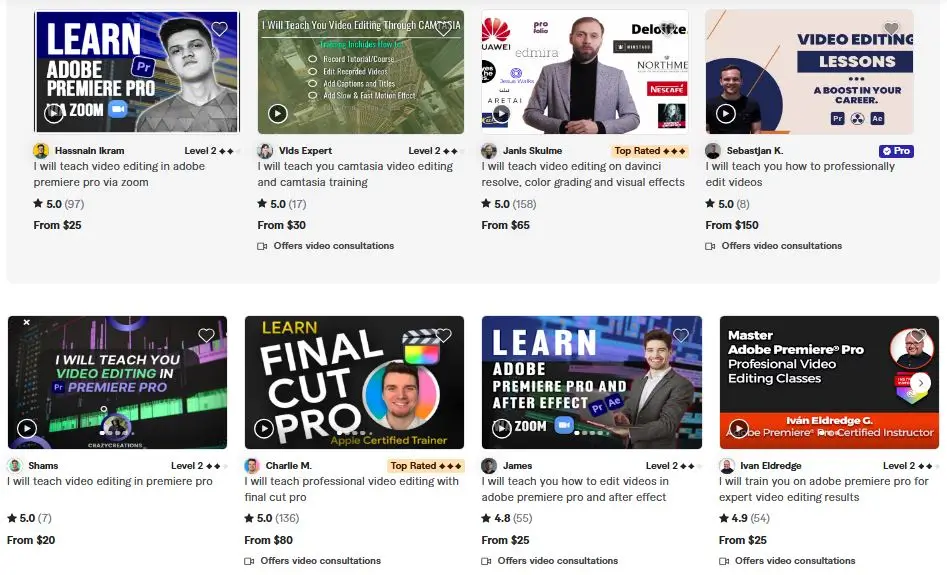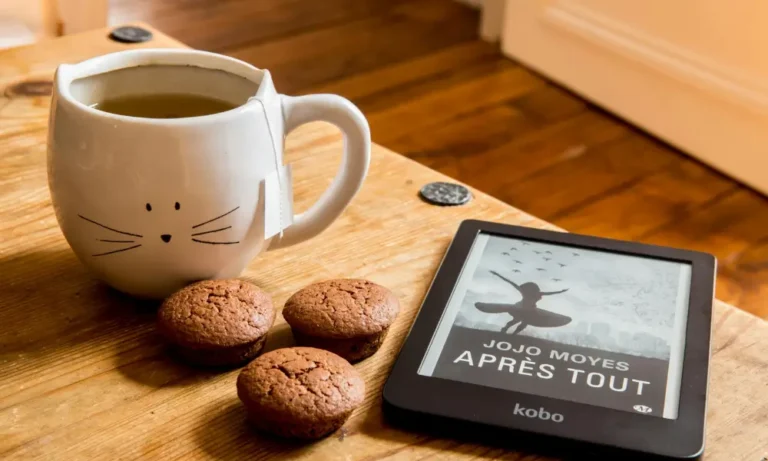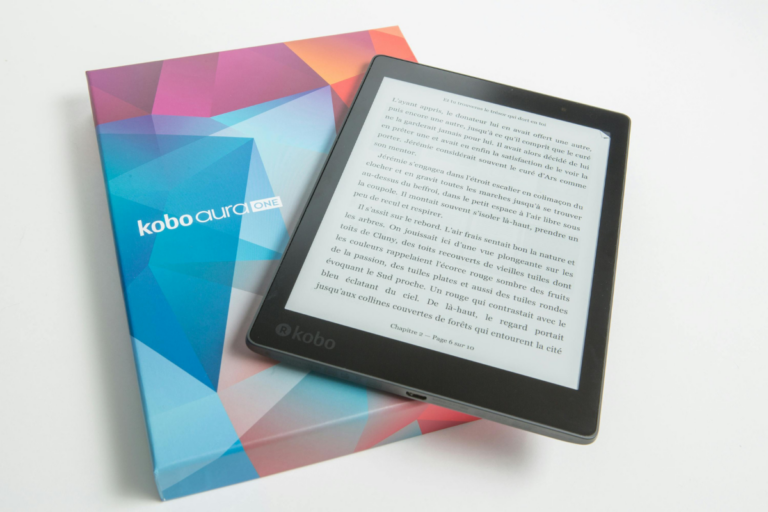Learning video editing can be an exciting adventure! Imagine being able to take raw video clips and transform them into something amazing that people want to watch.
Whether you want to create fun videos for social media, start a YouTube channel, or even work in film and television, knowing how to edit videos is a valuable skill. In this article, we will explore some fantastic websites where you can learn video editing.
We’ll also look at how Fiverr can be a helpful resource for those wanting to enhance their skills or find professional help.
Disclaimer: I may earn an affiliate commission from Fiverr links if you make a purchase, at no extra cost to you.
Why Learn Video Editing?
Before we dive into the websites, let’s talk about why learning video editing is important:
- Creativity: Video editing allows you to express your ideas and tell stories in unique ways.
- Career Opportunities: Many businesses need video content for marketing, and skilled editors are in high demand.
- Fun: Editing videos can be a lot of fun! You get to play with visuals, sounds, and effects.
Top Websites to Learn Video Editing
Here’s a list of some of the best websites where you can learn video editing. Each offers different styles of learning, so you can choose what works best for you!
1. Udemy
Overview: Udemy is an online learning platform that offers a wide range of courses on various topics, including video editing.
Features:
Thousands of courses available.
Courses are often on sale, making them affordable.
You can learn at your own pace.
Pros:
Variety of courses for different skill levels.
Lifetime access to purchased courses.
Cons:
Quality varies by instructor, so check ratings before enrolling.
2. Skillshare
Overview: Skillshare is another popular platform that focuses on creative skills, including video editing.
Features:
Offers classes taught by industry professionals.
Community feedback and project sharing.
Pros:
Access to thousands of classes with a subscription.
Engaging community with opportunities for collaboration.
Cons:
Monthly subscription cost might not be suitable for everyone.
3. Coursera
Overview: Coursera partners with universities and organizations to provide high-quality courses.
Features:
Courses from reputable institutions.
Certificates upon completion that can enhance your resume.
Pros:
Structured learning similar to traditional education.
Financial aid available for some courses.
Cons:
Some courses may require more time commitment than others.
Also see: How to Learn Video Editing: A Comprehensive Guide
4. YouTube
Overview: YouTube is a treasure trove of free tutorials on video editing.
Features:
Thousands of tutorials covering various software and techniques.
Access to content from experienced editors and creators.
Pros:
Free access to a wide range of content.
Ability to learn specific techniques quickly.
Cons:
Quality varies; it may take time to find reliable sources.
5. Lynda/LinkedIn Learning
Overview: Lynda, now part of LinkedIn Learning, offers professional development courses in various fields, including video editing.
Features:
High-quality video tutorials from industry experts.
Courses are well-organized and easy to follow.
Pros:
Offers a free trial period.
Certificates available upon completion.
Cons:
Requires a subscription after the trial period ends.
6. Adobe Creative Cloud Tutorials
Overview: If you’re interested in using Adobe products like Premiere Pro or After Effects, Adobe offers its own tutorials.
Features:
Official tutorials that cover all features of Adobe software.
Step-by-step guides for beginners and advanced users alike.
Pros:
Directly from the source; very reliable information.
Free access to many tutorials online.
Cons:
Focused mainly on Adobe products; less variety for other software.
7. Vimeo Video School
Overview: Vimeo offers a section called Video School where you can learn about video production and editing techniques.
Features:
Free resources with tips from professionals.
Community forums for sharing ideas and feedback.
Pros:
Focus on storytelling and creative aspects of video making.
Great for both beginners and more experienced editors looking to refine their skills.
Cons:
Limited structured courses compared to other platforms.
8. Khan Academy
While primarily known for academic subjects, Khan Academy has expanded into various creative fields, including media production.
Overview:
Khan Academy offers free courses that cover the basics of filmmaking and editing techniques through engaging videos and exercises.
Pros:
Completely free with no ads.
Interactive exercises help reinforce learning concepts.
Cons:
Less focused specifically on advanced video editing techniques compared to other platforms.
9. Fiverr Learn
Fiverr is not just a freelance marketplace; it also has an educational section called Fiverr Learn where you can find courses specifically tailored towards video editing skills.
Overview:
Fiverr Learn offers various courses taught by experienced professionals in the field.
Pros:
Courses are often practical and focus on real-world applications.
You can learn directly from experts who work in the industry every day.
Cons:
Courses may come at a cost depending on the instructor’s pricing structure.
10. Pluralsight
Pluralsight is an online technology learning platform that offers courses on various software tools used in video editing.
Overview:
It’s especially good for those looking to improve their technical skills in specific software like Final Cut Pro or Adobe Premiere Pro.
Pros:
High-quality content with assessments to track your progress.
Focuses on technology-related skills which includes advanced techniques in video editing.
Cons:
Subscription-based service may not be ideal for casual learners.
11. MasterClass
MasterClass features classes taught by well-known filmmakers and editors who share their insights into the craft of storytelling through video.
Overview:
You get access to lessons from industry legends like Martin Scorsese or Werner Herzog who offer unique perspectives on filmmaking and editing techniques.
Pros:
High-quality production value in lessons makes learning enjoyable.
Unique insights from top professionals in the field.
Cons:
Higher cost compared to other platforms.
12. CreativeLive
CreativeLive focuses on creative skills including photography, design, music, and yes—video editing!
Overview:
They offer live classes that you can attend for free when they air or purchase them afterward for lifetime access.
Pros:
Engaging live classes allow interaction with instructors.
Wide range of topics covered beyond just technical skills.
Cons:
Not all classes are available for free after they air.
Tips for Choosing the Right Learning Platform
When deciding which website or platform is best for you, consider these factors:
Learning Style: Do you prefer watching videos, reading articles, or interactive exercises?
Budget: Are you looking for free resources or are you willing to pay for structured courses?
Skill Level: Are you a complete beginner or do you have some experience already?
Software Focus: Are you interested in specific software like Adobe Premiere Pro or general techniques?
How Fiverr Can Help You
If you’re looking to enhance your learning experience further or need help with specific projects, Fiverr is an excellent resource! On Fiverr, you can:
Hire Professionals: Find experienced video editors who can help with your projects or provide one-on-one coaching sessions.
Learn from Experts: Many freelancers offer personalized lessons tailored to your needs—perfect if you’re struggling with specific aspects of editing!
Get Feedback: Share your work with professionals who can provide constructive criticism and tips for improvement.
Conclusion
Learning video editing opens up a world of creativity and opportunities! With so many great websites available today, finding the right resources has never been easier. Whether you prefer structured courses on platforms like Udemy or Skillshare or want quick tips from YouTube videos, there’s something out there for everyone!
Remember that practice makes perfect! The more you edit videos, the better you’ll become at it. Don’t hesitate to explore Fiverr if you need extra help or want personalized guidance along your journey.
So grab your camera (or smartphone), start filming, and let your creativity flow! Happy editing!