YouTube has never failed to grab our attention. It has become one of the most used and successful platforms among the billions of people in the world.
It is not only a source of entertainment but is also a work option for many people.
YouTube gives this opportunity to earn money by making videos, be it either educational, technical, cooking, or even streaming.

If you are planning to venture into the arena of YouTube, you are at the right place! We will tell you everything you need to know before you begin your YouTube journey.
Steps to Create YouTube Videos
Let us break the process of “How to Create the Best YouTube Videos” into steps for you to understand it easily.
1. Objective of Your Videos
Be clear and precise as to what the purpose of your videos will be. Think about what you want to show to your audience, through your videos.
For example, if you are starting up a cooking channel on YouTube, then you will focus on making new or improvised dishes to show it to your target audience.

Similarly, an educational video will mainly focus on imparting knowledge to students.
Thus, once you have fixed the subject of your videos, the rest of the steps will not be much of a task.
2. Set Your Budget
Your budget for spending will differ based on the purposes of your videos. You will require a different set-up for different things.
For instance, if you are planning to teach a certain language through your channel, you may need a blackboard or a projector for that purpose.
These are the additional things that one requires.
Let us move to the basic equipment one needs for sure to create the best YouTube videos. A good camera to record with and a microphone are a must to get started with.
3. Be Confident
Do not be shy or nervous in front of the camera.
Your viewers can sense if you are uncomfortable. So, always calm yourself before you set your camera to roll.
One tip that newbies could follow to reduce their nervousness is to practice recording themselves to feel at more ease or just treat the camera like a mirror through which you are talking to yourself.
You know this saying, that practice and mistakes help you make better, right? So, forget everything and you will give your best!
4. Editing Your Videos
What comes next after you have finished recording?
Yes, it is the editing.
It is common for people to make some mistakes while the roll is on, or there might simply be some unavoidable disturbances, editing comes to help in here. Hence, editing is the most important step.

It allows you to cut out unnecessary scenes, organize them in an ordered way, adjust the sound quality and add intros, outros, and even subtitles.
Editing is like icing a cake. Just like how icing makes a cake look delicious, editing transforms a raw video into a complete one.
While talking about editing, you must have this question as to which editing software is the best to use. There are various video editing software available at your disposal, each offering certain unique or extra features.
Best YouTube Editing Software
We will list a few good editing software for you here to choose from. Remember, each software will have a different subscription price to unlock all the features that can be used.
1. Adobe Premiere Pro CC Review
We all know that Adobe is an American software company that is widely known for the creative software products it releases.
Adobe Premiere Pro CC Review is one such creation that allows you to easily edit your videos with its simple functioning.
It is a great software for those who have recently ventured into video making, or more precisely YouTube.
For newbies the cost of Adobe Premiere Pro CC Review would be a deterrent.
2. Filmora9 Video Editor
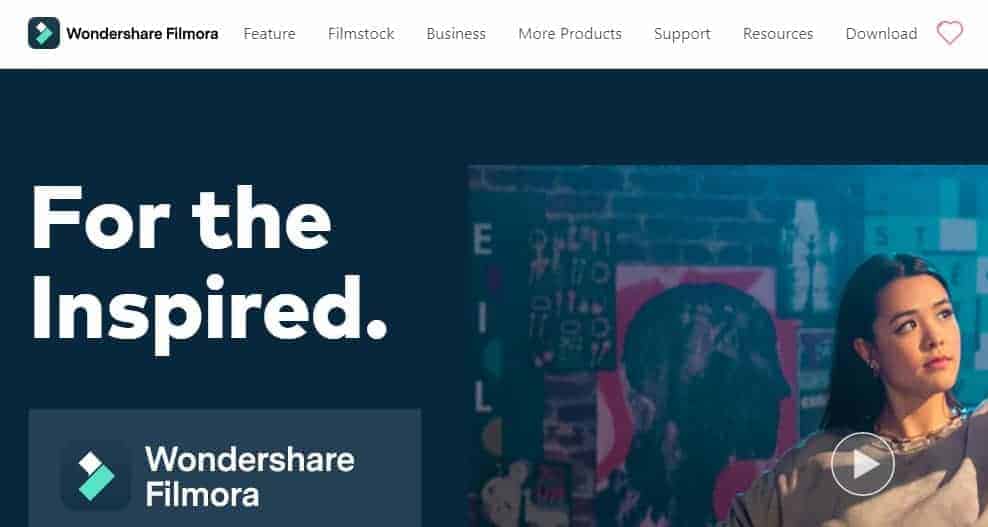
This particular video editor has a lot to offer to its users. With its simple yet good editing features, it has various templates and effects to choose from.
The built-in transitions are an advantage for the newbies as well as the experienced to make their videos special.
To sum up, it is a complete software package that includes everything from trimming videos to combining two different videos.
3. Final Cut Pro X
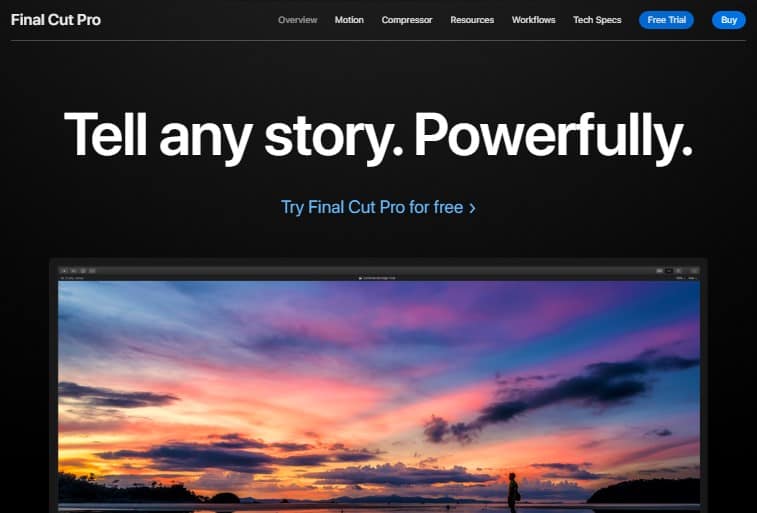
This video editor is developed for Mac OS by Apple.
Though it is costly, it does have some impressive features. It easily incorporates uploads to Facebook, YouTube, and other sharing sites.
One can group different videos together through this, add audios and various effects to their work. It has an in-built library of effects and audio tones and produces video output in high resolution.
4. HitFilm Express

This is one of the few video editing software that is free to use.
It is a viable option as it works just fine on Mac as well as on Windows.
Once you have recorded your video, trimming and adjusting can be done easily.
HitFilm Express provides an option to export one video in high quality.
It has some add-on special features that are available only after a purchase, but its range of 3D compositional features is free for use.
5. Corel Video Studio Ultimate
A beginner in video editing can utilize this software to its full potential. This video editing software has various features such as Multicam editing, motion tracking, and a music library as well.
One can directly upload his video file from the software to YouTube without any difficulty. It has various video collage templates to select from and has 360-degree VR support.
6. iMovie
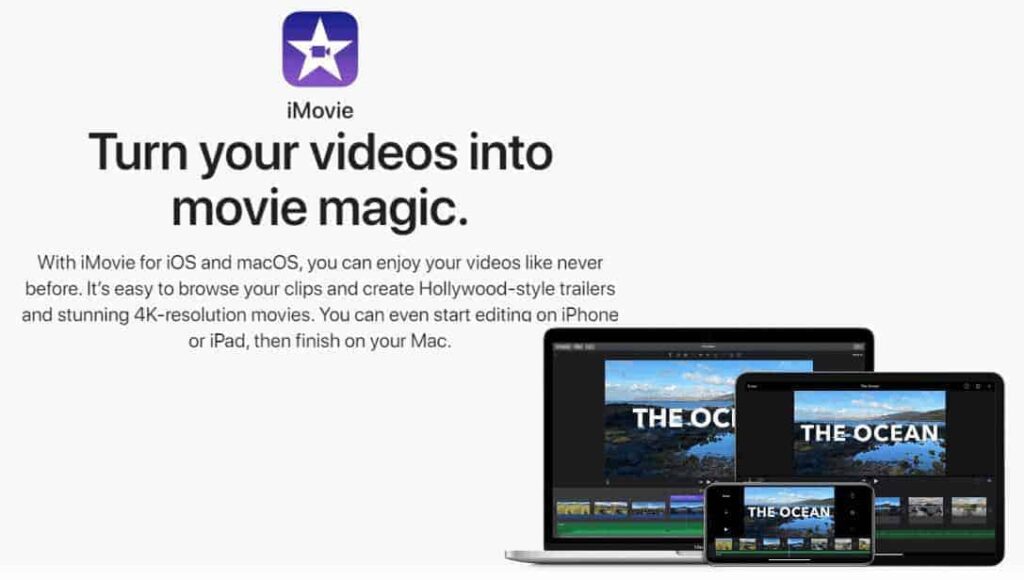
The name of this video editing software hints that it is designed specifically for iPhone and iPads.
Those who have an iOS can use this free editing software.
It allows video makers with a wide range of options such as trimming, copying, splitting, adding filters, effects, random texts, and transitions, and also helps in adjusting the playback speed of your videos.
Users get to experiment with its split-screen, slow motion, and fast forward features. One of its exceptional features is its ‘green screen’.
7. CyberLink PowerDirector
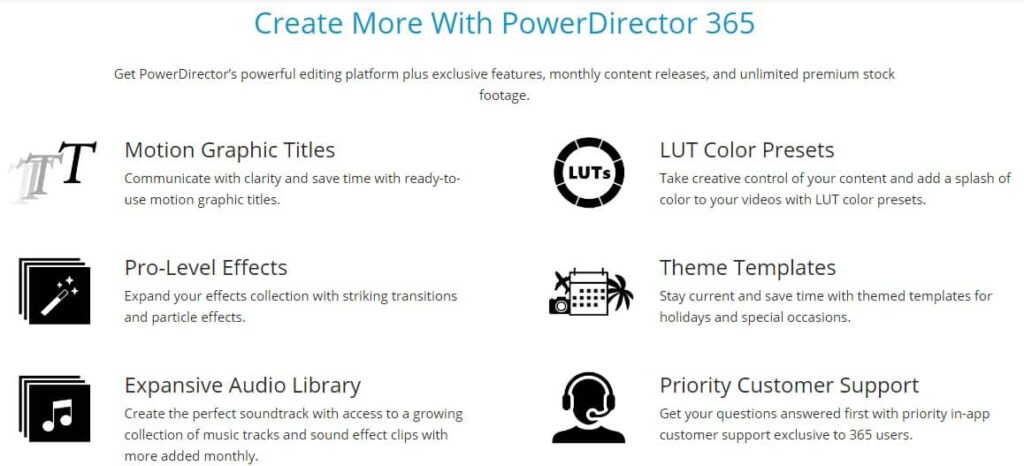
CyberLink PowerDirector is a small package video editing software that is capable of doing many wonders.
Both Android and iOS devices support this software system.
Anyone can use this video editor on their phones to create the best YouTube videos.
Using basic functions of it like cutting, duplicating, adding sound effects, music or certain texts can be done with some simple touch and swipes on your phone screen.
One can transfer their final output in a 4K resolution and then share it on some social networking sites. Special features of this software can be accessed with subscriptions.
8. Pinnacle Studio
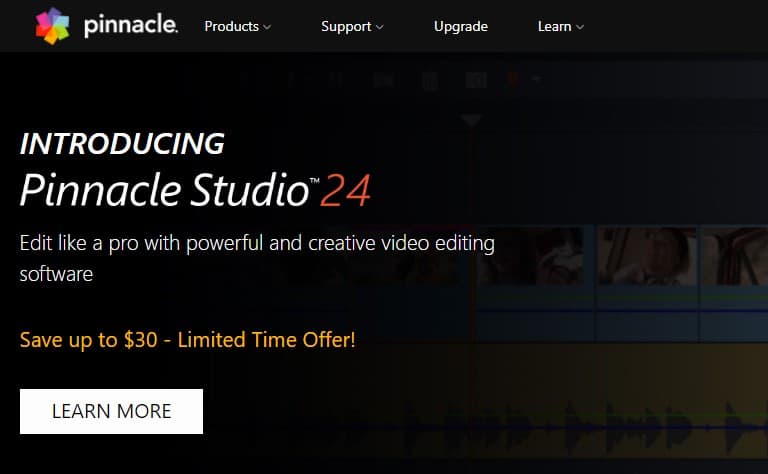
With time this video editing software has made impressive improvements.
It now includes rich features like Multicam video, motion tracking, 4K video, stop motion video, and many more.
With its recent updates, three additional modes have been added which are importing, edit and export from and to sites.
It has an inbuilt library of effects and audio tones to choose from and thus helping in creating a professional-looking video.
9. Adobe Premiere Elements 2021
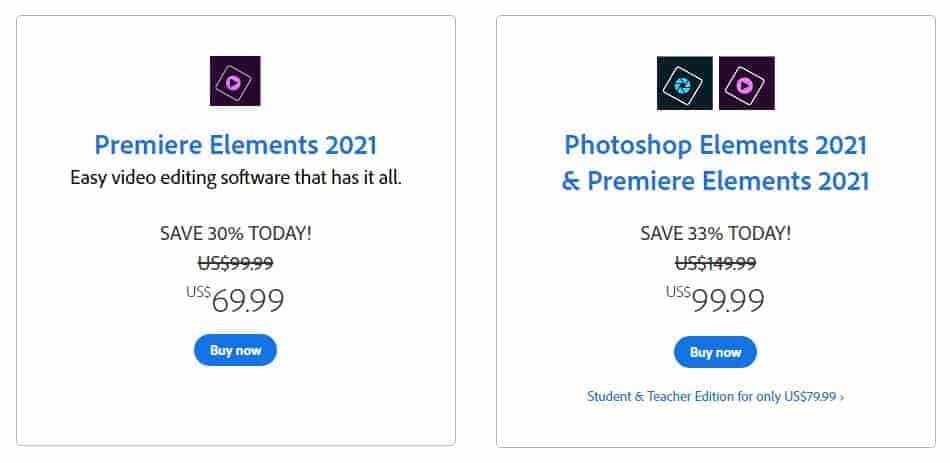
Adobe Premiere Elements 2021 works well with both PCs and Mac.
This program uses artificial intelligence that is Adobe’s Sensei.AI to perform various edit functions on the videos.
You can make a top-class video for YouTube by adding real-time effects and then exporting the video with 4k resolution.
10. Davinci Resolve 17

Davinci Resolve 17 — an editing software for those people or video editors who desire to become the best of the best.
It works effectively with all platforms, be it Windows, Mac, or Linux.
Those who want their videos to be on a pro-level opt for this, as it comes with four high-end production modules.
These modules help its users to edit, color correct, add graphics and video effects and create a great audio production.
These were some of the video editing software. It totally depends on your budget to choose a suitable video editor. One could always upgrade or choose a new software depending on their needs.
Good editing will with no doubt produce a good result. Similarly, there are a few tips, or you can consider them as “to remember” while you are on your way to creating a YouTube video.
YouTube Video Creation Tips for Beginners
These simple YouTube Video creation tips will be helpful for beginners in creating a perfect YouTube video:
- Do not feel discouraged when you do not own the best equipment. The content of your video matters the most. One should focus more on making their content great and aim successfully at their target audience.

- Give special attention to your background or the setting in which you are planning to record. A clean surrounding with good lighting is essential for every YouTuber or a video maker. It is a fact that a room with lighter colors will have a brighter effect in the video.
- Whenever you are recording yourself or someone else, ask them to give some multiple takes. This is because it helps in choosing the best shot when you are at the stage of editing.
- Speak clearly and loud enough into your microphones. One could always prepare a script of what all they have to say and better learn it to avoid unnecessary mistakes. But, in case of a vlog or impromptu act, one must remember to be clear and audible.
- Ever wondered how some videos get an overwhelming amount of likes? First, obviously, the content or the subject of the video should be great. But, how can one make his videos different from others? One can use transitions, effects, and subtitles to make their videos stand out.
- Thus, it mainly depends on how innovative you can be with your work, adding effects and animations can add magic.
- What do you think, how people decide to watch a certain YouTube video over another? Let us tell you. You need to be creative and play with words. Set a catchy title for your video to increase the viewers’ count.
- After reading the title of the video, the next thing that catches the attention of the audience is the thumbnail. If you have an attractive or an extraordinary thumbnail, more people are likely to check your video out of curiosity.
- More like a tip to make your videos appear at the top search page on YouTube. Always mention the topic of the video at least once or twice. For example, you are doing a tutorial on how to play a certain game, then you should mention at the beginning of the video that you will be showing how to play that game.
- Also, by putting certain tags one could increase the chances of their videos to pop-up at the search engine. One should also always try to give a detailed description of their video, to let the viewer know what they can expect from it.
- The last but important thing to remember. No matter how long or short the duration of your video is, never forget to tell your viewers to like, comment, and subscribe to your channel. One could do this in the intro or in the outro too. The more the number of subscribers, views, and likes, the more one is known to gain out of it.
Conclusion
With YouTube soaring high in popularity, it is also emerging as a great opportunity for many people around the globe to try their luck at success.
YouTube has a wide range of users or call it an audience. Each YouTuber has his own method to make his videos strive to the top amongst the million others.

Creating a video for YouTube is not as simple as it sounds.
It requires a certain level of dedication and patience.
Those planning to become a YouTuber, should definitely start their journey after doing their research and then just have fun along the way to make it easy and profitable.
I hope this article on How to Create a Perfect YouTube Video will help you in creating your highly engaging YouTube videos.
Latest Articles
- Master Self-Discipline: Transform Your Life in 2025 with These Essential Strategies!

- Ebook Design for Children’s Books: Capturing Young Minds Visually
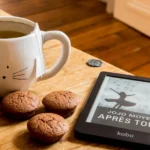
- Expanding on the Value of Professional Fashion Design Services

- Get Custom African American Character Illustrations with Any Hairstyle

- Transform Your Look with Rasaline’s Expert Hairstyle and Fashion Advice

- Study Smarter, Not Harder: Your Ultimate Guide to Academic Success





